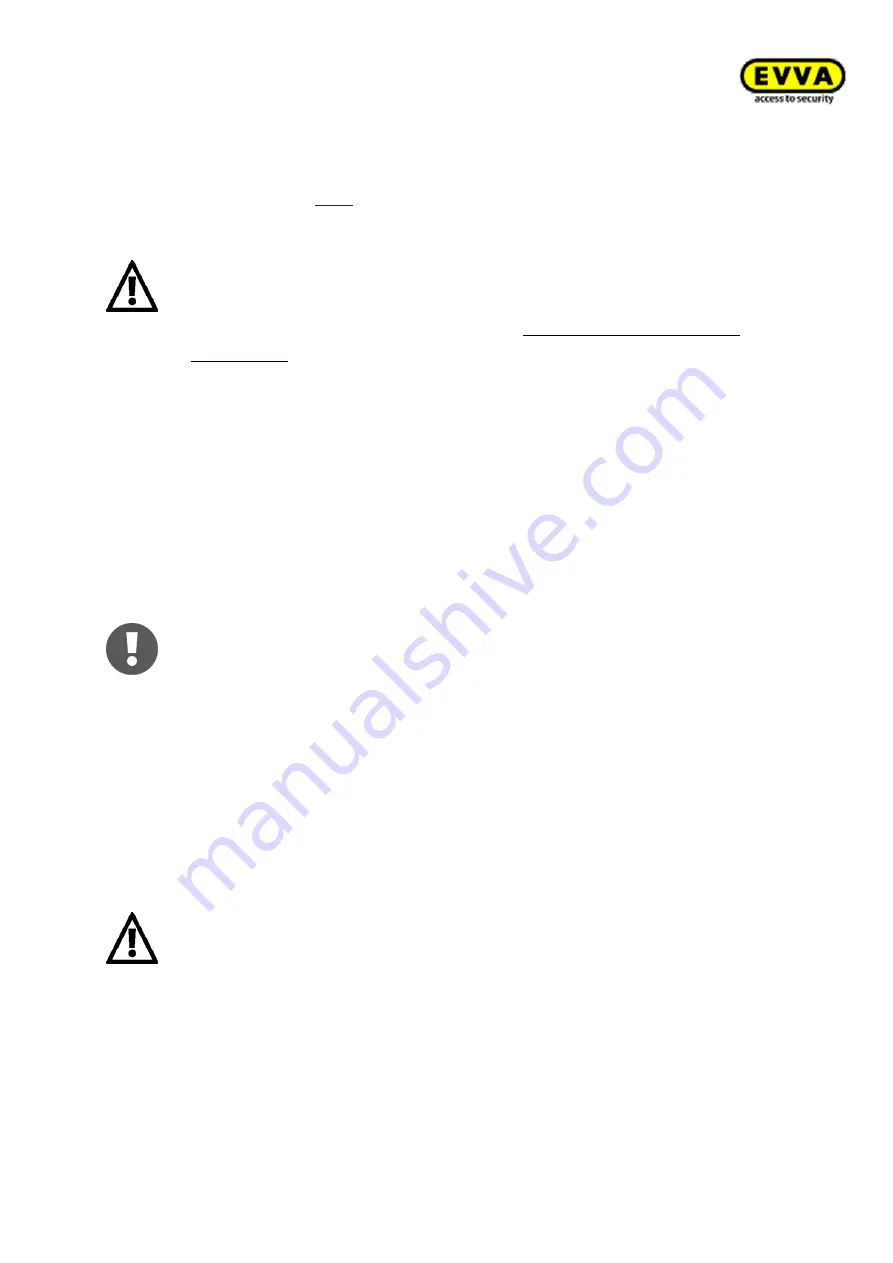
150
Xe
sar
Sy
st
em
manu
al
2
.0
f
or
v
er
si
on
2
.0
.3
6.1
7
| 2
4.
06
.2
01
5
| mi
spr
int
ing
and
te
chni
cal
c
hange
s
re
se
rv
ed
Forcing disassembly
Use this function to remove a faulty Xesar access component from the locking system of your
Xesar software.
Caution:
You will be unable to re-install a Xesar access component removed from the Xesar
software using the
Force disassembly
function. The access component must be
reset by EVVA.
Exclusively use this function if the Xesar access component is actually faulty.
Proceed as follows:
Select
Doors & areas
.
Click the
door
from which you would like to
force
disassembly of the faulty Xesar ac-
cess component.
Click the Xesar access component icon in the
Edit door
application window. The
Xesar
access component
application window opens.
Click
Undo assembly
at the icon next to the Xesar access component. A security
prompt appears. Click
Undo
to confirm.
Note:
All database records for this particular Xesar access component will be irrevocably
deleted. You will then no longer be able to exchange data with the Xesar access
component.
Replacing thumbturns
This function is available for Xesar cylinders only and gives you the option to replace a faulty or
stolen thumbturn. As a result, the cylinder housing and all data and settings for this door within
the locking system must not be replaced.
Important:
You will be unable to re-install Xesar cylinder thumbturns removed from the Xesar
software using the
Replace thumbturn
function. Exclusively use the function if the
Xesar cylinder thumbturn is actually faulty or missing. Furthermore, please observe
that an operational thumbturn (which has been reported faulty) continues to be
configured with existing access authorisations and the corresponding identification
media are still able to unlock it.
Summary of Contents for Xesar 2.0
Page 1: ......
















































