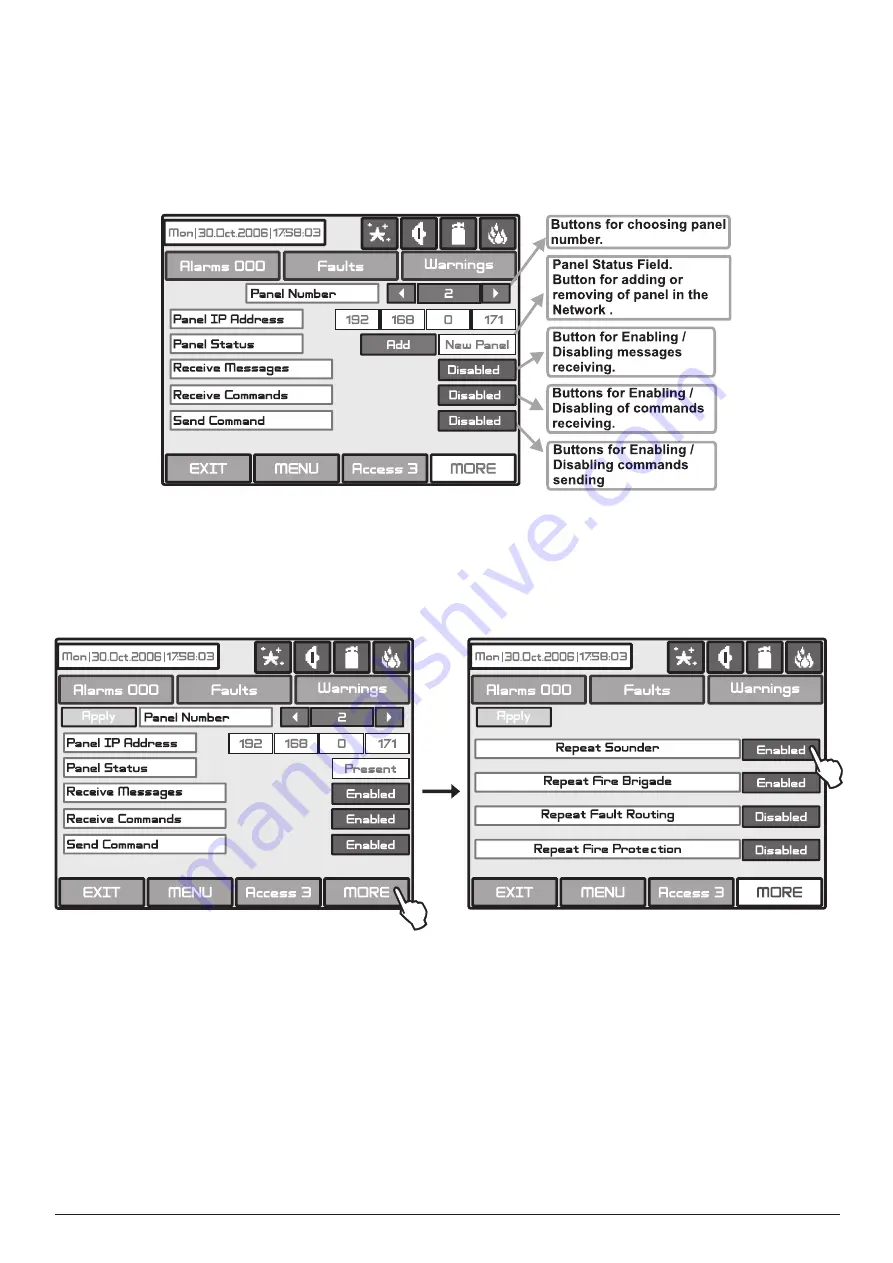
Addressable Fire Panel MAGPRO96
- Installation and Programming Manual
45
3.7.2.2 Panels Menu
After Enabling the Network, every panel starts looking for other panels in the network. If a new panel is found in the
system it is added to the panels list. The list can be viewed by using the pointers and the displayed IP-numbers of the
found panels. If the panel will be included in the Network it must be saved by
ADD
command on the screen. Then the
status of the panel from N
ew Panel
will turn to
Present
. The panels can “look at“ each other and if any of them is lost its
status will change to
Fault.
From this menu can be chosen also what information would be received from the respective
panel: messages and/or commands.
Fig. Screen 21 - General view of the Panels Menu.
If the messages receiving is Enabled, the Installer / User should describe also the input action as choose the
MORE
button - Fig. Screen 21A. Every message can be enabled or disabled.
Fig. Screen 21A.
The messages have the following meanings:
•
Repeat Sounder
- Follows the
Sounder
output status of the remote panel including the delays.
•
Repeat Fire Brigade
- Follows the
Fire Brigade
output status of the remote panel including the delays.
•
Repeat Fault Routing
- Follows the
Fault Routing
output status of the remote panel including the delays.
•
Repeat Fire Protection
- Follows the
Fire Protection
output status of the remote panel including the delays.
All changed parameters are confirmed and saved by pressing the APPLY button in the upper left corner of the
screen.
If a panel from the Network is lost the other panels will generate a message “
Panel Fault
“ - Fig. Screen 21B. If there is
doubling of IP and network numbers, the panels with doubled numbers generate a
Fault
message. You can access to
the Fault messages by pressing the Button
Fault
from the
Panels
menu.






























