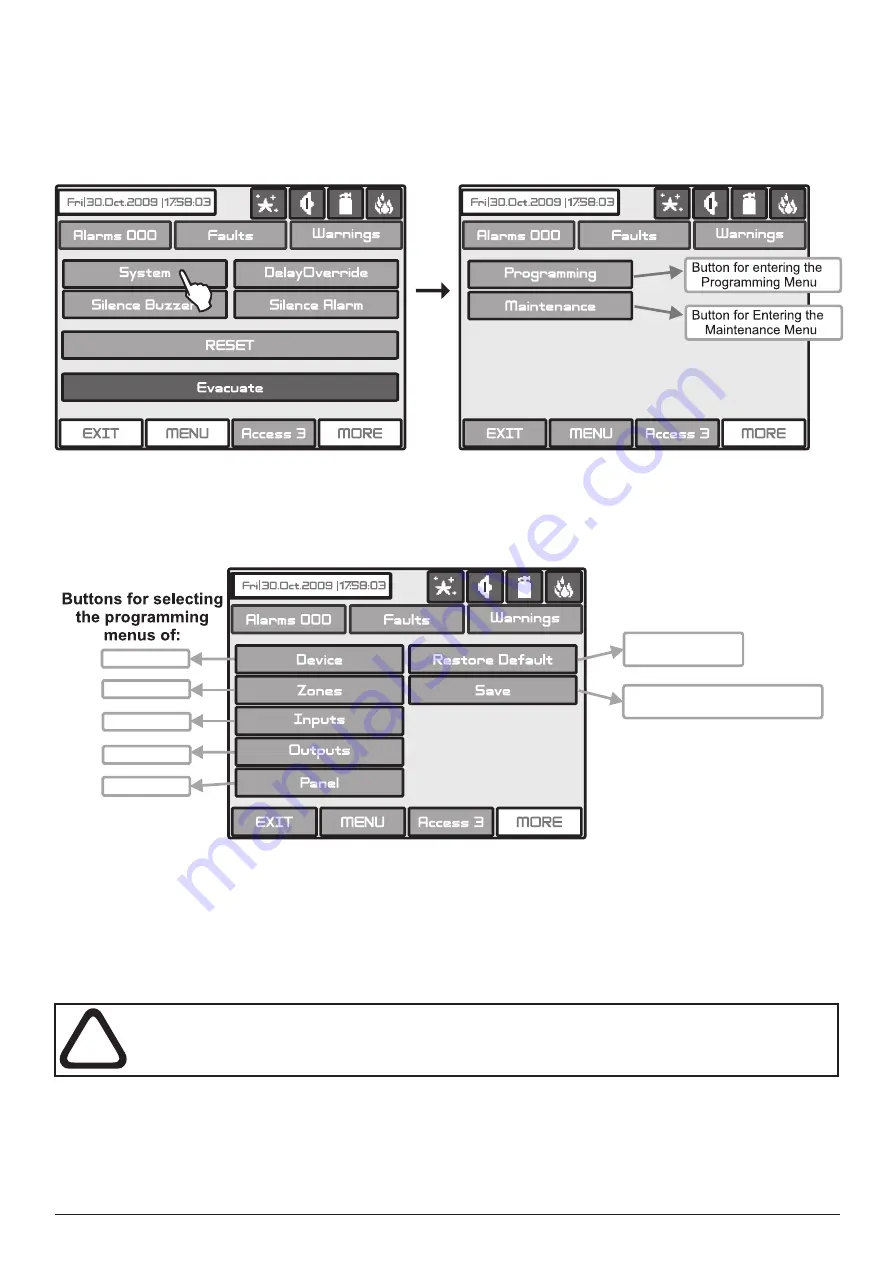
Addressable Fire Panel MAGPRO96
- Installation and Programming Manual
21
!
3.2 Programming Menu
The programming of the panel is done only from the access level 3 - Fig. Screens 2. Choose the
System
Button
.
From
the next screen the Installer/User can choose the type of the operation, which he want to do:
1. To program system parameters -
Programming Menu
.
2. To study the panel operation, as to enter different parameters for the maintenance of the system -
Maintenance
Menu
.
Fig. Screens 2.
To enter in the
Programming Menu
the Installer should choose
Programming
Button. The main screen of the
Pro-
gramming Menu
is displayed on Fig. Screen 3
Fig. Screen 3.
On the left side of the screen are located buttons for entering submenus for parameter programming of Devices, Zones,
Inputs, Outputs and Access Codes. To enter a desired submenu just choose its button.
Choosing the button “
Restore Defaults
” on the right side of the screen can restore all the factory settings. Button
“
Save
” is for quick saving of the entered information.
With the button “Exit” in the bottom left corner the user/installer can easy move one
step back on the previous screen.
Devices
Zones
Inputs
Outputs
Panel
Restoring of the
factory settings
Buttons for quick saving of
the whole panel configuration






























