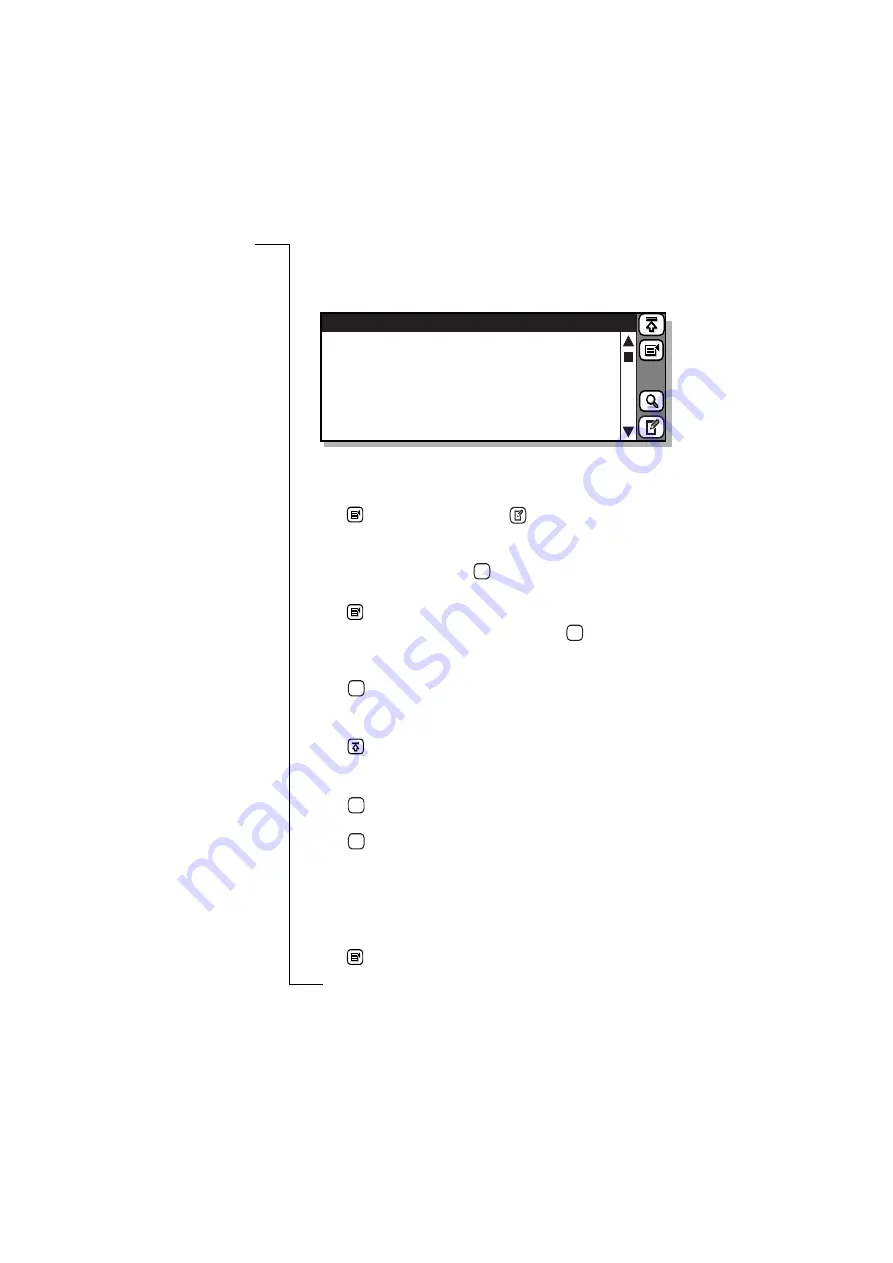
158
Extras
To enter the notepad program:
•
Tap
Notepad
on the Extras desktop. The Notepad view appears in
the display listing all existing entries.
New entry
To create a new text note in the notepad:
1.
Tap
and select
New note
or tap
.
2.
Enter a subject header for the note and tap
Enter
(carriage return)
on the keypad.
3.
Enter the body text and tap
.
To create a new ink note in the notepad:
1.
Tap
and select
New ink note
.
2.
Use the stylus to enter text and graphics, tap
on completion.
3.
The
Enter note title
view is displayed; enter a title for the ink
note, if required.
4.
Tap
. The ink note is saved and entered into the Notepad
view.
To quickly enter a new ink note without opening Notepad:
1.
Tap
to exit
Notepad
.
2.
Tap
Phone
and select
New ink note
.
3.
Use the stylus to enter text and graphics.
4.
Tap
and enter the ink notes title in the
Enter note title
view,
if required.
5.
Tap
. The ink note is saved and entered into the Notepad
view.
Editing notepad entries
To edit an entry in the notepad:
1.
Select the required entry from the list that appears in the Notepad
view.
2.
Tap
and select
Edit
or tap the title bar.
Notepad
18-05-2000
17-05-2000
17-05-2000
15-05-2000
14-05-2000
12-05-2000
Minutes for meeting (attendees: John
Agenda for meeting (18 May)
Dear John,
Shopping list
Training courses for June
Hi Jose, just a quick note to let you know
OK
OK
OK
OK
OK
Summary of Contents for R380E
Page 4: ...4 ...
Page 24: ...24 Getting Started ...
Page 86: ...86 Phone ...
Page 98: ...98 Contacts ...
Page 130: ...130 Calendar ...
Page 200: ...200 R380 Communications Suite ...
Page 204: ...204 Troubleshooting ...
Page 228: ...228 Index ...






























