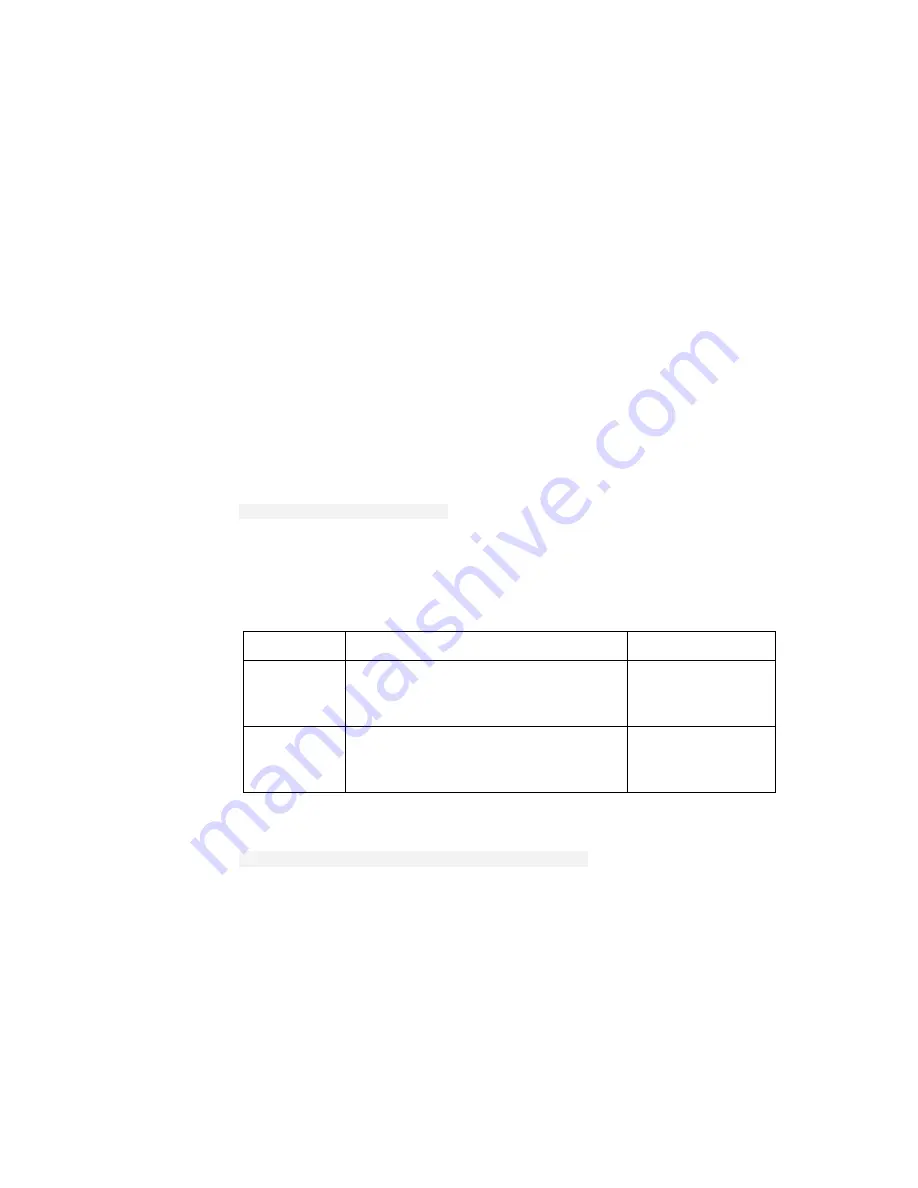
Port CLI Commands
374
2/1553-ZAT 759 94 Uen B – December 2005
15.6
port wireless set
15.6.1 Syntax
port wireless set <attribute> <value>
15.6.2 Description
This command allows you to modify attributes on the wireless port. Any
modifications override existing attribute values specified in your device and
compiled at run-time.
To display a list of valid attributes for a specific port, use the ‘?’ syntax options
key after
port <portname> set
. For example:
-->
port wireless set ?
15.6.3 Options
The following table gives the range of values for each option which can be
specified with this command and a default value (if applicable).
Option Description
Default
value
attribute
A single attribute of a specified port.
An attribute has a value attached to it
which you can modify.
N/A
value
A value attached to an attribute. The
value could be a numerical setting or a
true/false qualifier.
N/A
15.6.4 Example
-->
port wireless set AutoChannel true
A complete list of available attributes and their corresponding values are
provided in the table on the next page.
















































