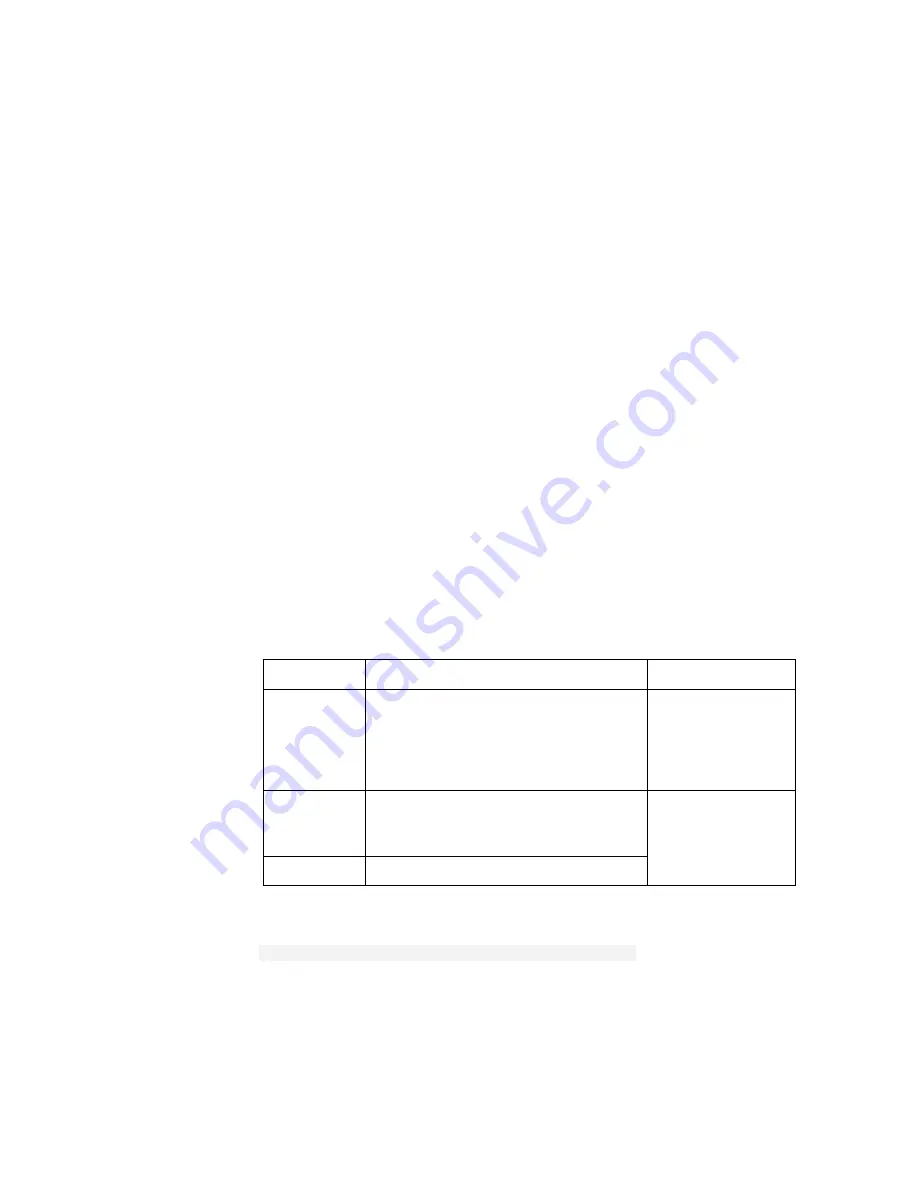
Security CLI Commands
2/1553-ZAT 759 94 Uen B – December 2005
555
19.14 security
set
mgmt-station
Note:
Management station support is part of the Remote Access feature,
accessed via EmWeb using System > Remote Access. You cannot
configure Remote Access using the CLI.
19.14.1 Syntax
security set mgmt-station <name> {enabled|disabled}
19.14.2 Description
This command enables a Management Station that was added to the Security
module using the
security add mgmt-station
command.
The enable/disable setting configured here is overruled by the enable/disable
setting configured using the EmWeb System > Remote Access page.
19.14.3 Options
The following table gives the range of values for each option which can be
specified with this command and a default value (if applicable).
Option Description
Default
value
name
A name that identifies an existing
Management Station. To display
Management Station names, use the
security list mgmt-stations
command.
N/A
enabled
Enables the Management Station.
Once enabled, Management Station
sessions can be created.
disabled
Disables the Management Station.
disabled
19.14.4 Example
-->
security set mgmt-station ISP enabled
















































