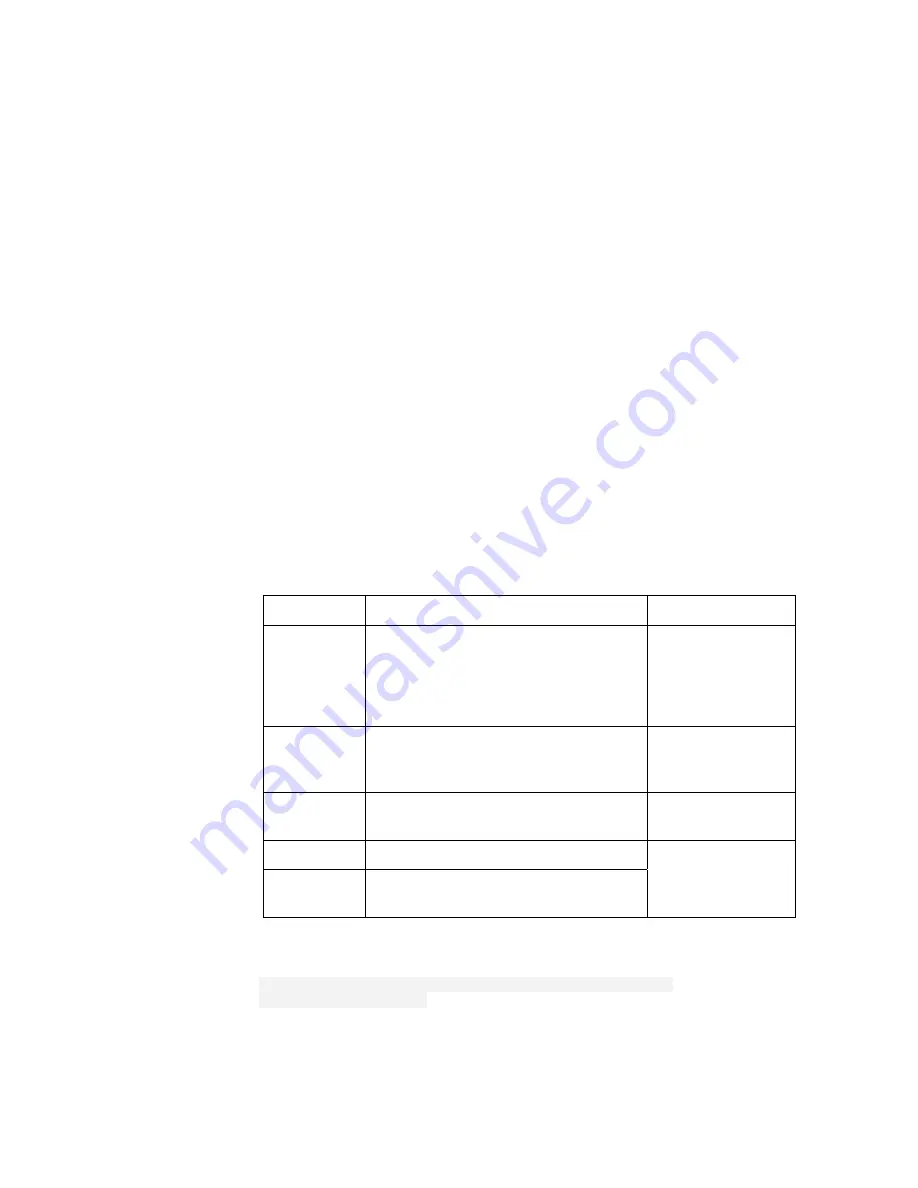
SNMP CLI Commands
2/1553-ZAT 759 94 Uen B – December 2005
613
20.6
snmp add trapdestination
20.6.1 Syntax
snmp add trapdestination <name> <community> <ipaddress>
[v1|v2c]
20.6.2 Description
This command allows you to set up an SNMP trap destination. A trap is a
message sent by the SNMP agent to a specified IP address to indicate the
occurrence of a significant event, such as a specifically defined condition or a
threshold that was reached. This command allows you to determine where
traps are sent.
20.6.3 Options
The following table gives the range of values for each option which can be
specified with this command and a default value (if applicable).
Option Description
Default
value
name
An arbitrary name that identifies the
SNMP trap destination. It can be made
up of one or more letters or a
combination of letters and digits, but it
cannot start with a digit.
N/A
community
The SNMP name of a community. The
name is a string of up to 255
characters (no spaces).
N/A
ipaddress
The IP address of the machine that
you want traps to be sent to.
N/A
v1
The trap version used is v1: trap.
v2c
The trap version used is v2c:
notification.
v1
20.6.4 Example
-->
snmp add trapdestination tonyv1 tony.trap
192.168.88.110 v1














































