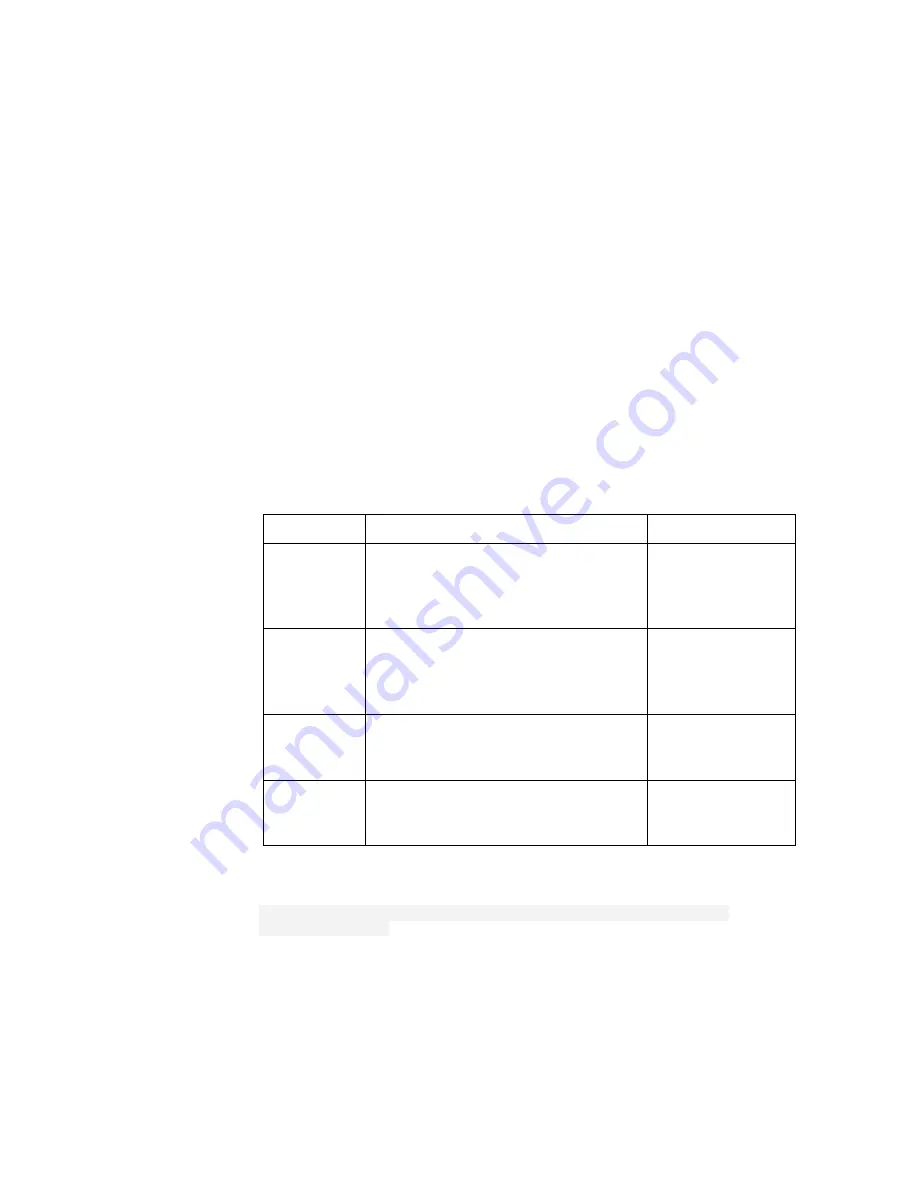
DHCP Server CLI Commands
2/1553-ZAT 759 94 Uen B – December 2005
179
6.29
dhcpserver set subnet subnet
6.29.1 Syntax
dhcpserver set subnet {<name>|<number>} subnet <ip
address> <netmask>
6.29.2 Description
This command allows you to change the IP address and netmask used by an
existing DHCP server subnet.
6.29.3 Options
The following table gives the range of values for each option which can be
specified with this command and a default value (if applicable).
Option Description
Default
value
name
A name that identifies an existing
subnet. To display subnet names, use
the
dhcpserver list subnets
command.
N/A
number
A number that identifies an existing
subnet. To display subnet numbers,
use the
dhcpserver list
subnets
command.
N/A
ip address
The new IP address for the subnet,
displayed in the following format:
192.168.102.3
N/A
netmask
The new netmask address for the
subnet, for example:
255.255.255.0
N/A
6.29.4 Example
-->
dhcpserver set subnet sub1 subnet 239.252.197.0
255.255.255.0















































