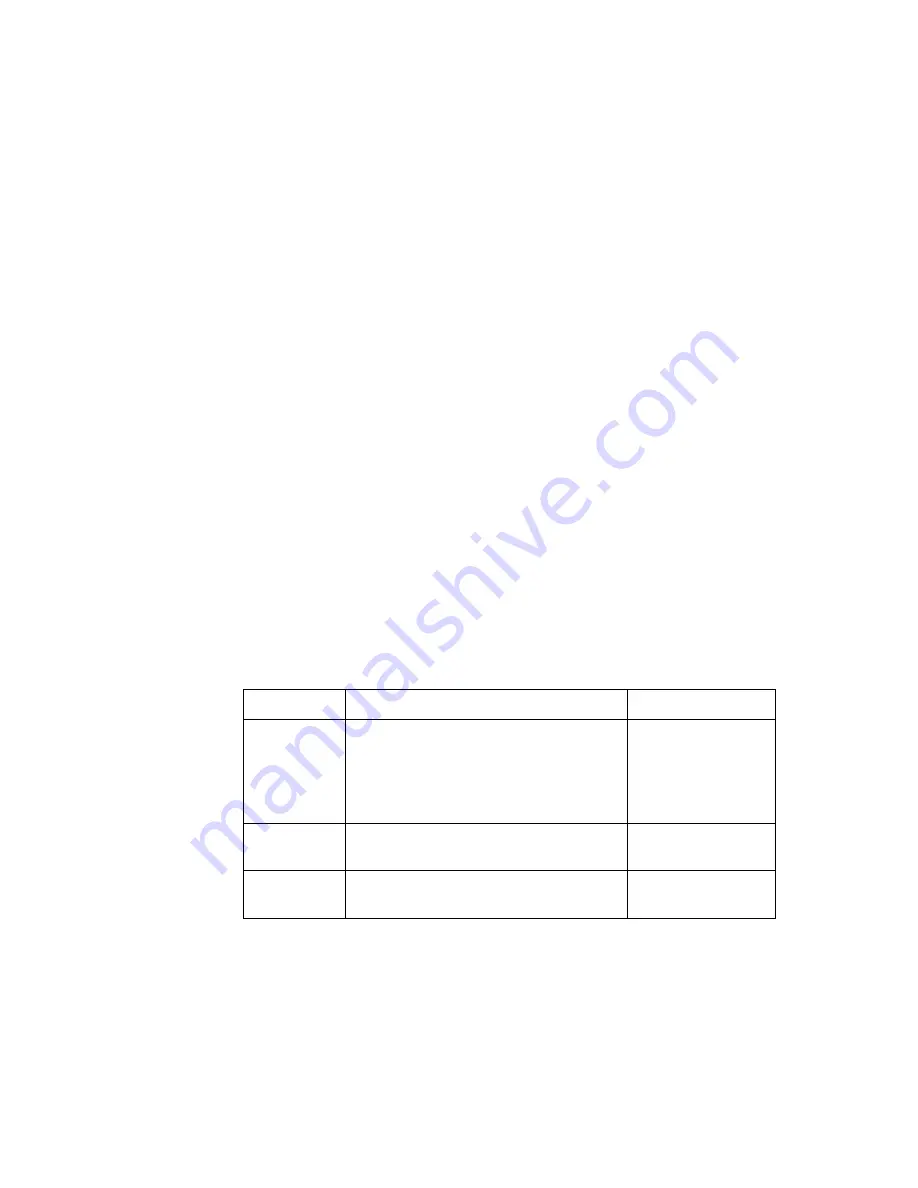
Security CLI Commands
602
2/1553-ZAT 759 94 Uen B – December 2005
19.56 security
application
add
port
19.56.1 Syntax
security application <application> add port <startport>
<endport> <TCP|UDP|TCP and
UDP|ICMP|MGP|RSVP|GRE|OSPF|IPIP|ALL> {true
<NONE|TCP|UDP|TCP and UDP>|false}
19.56.2 Description
This command configures the protocol, port and trigger details for a specified
application. Additional port configurations can be added to a security
application by repeating this command.
Note:
You cannot create a new port configuration if it overlaps with an
existing port configuration range. To check existing port
configurations, use the
security application list ports
commands.
19.56.3 Options
The following table gives the range of values for each option which can be
specified with this command and a default value (if applicable).
Option Description
Default
value
application
The <shortname> that identifies an
existing security application. To
display security application names,
use the
security list
applications
command.
N/A
startport
The start of the port range used by the
specified protocol.
N/A
endport
The end of the port range used by the
specified protocol.
N/A















































