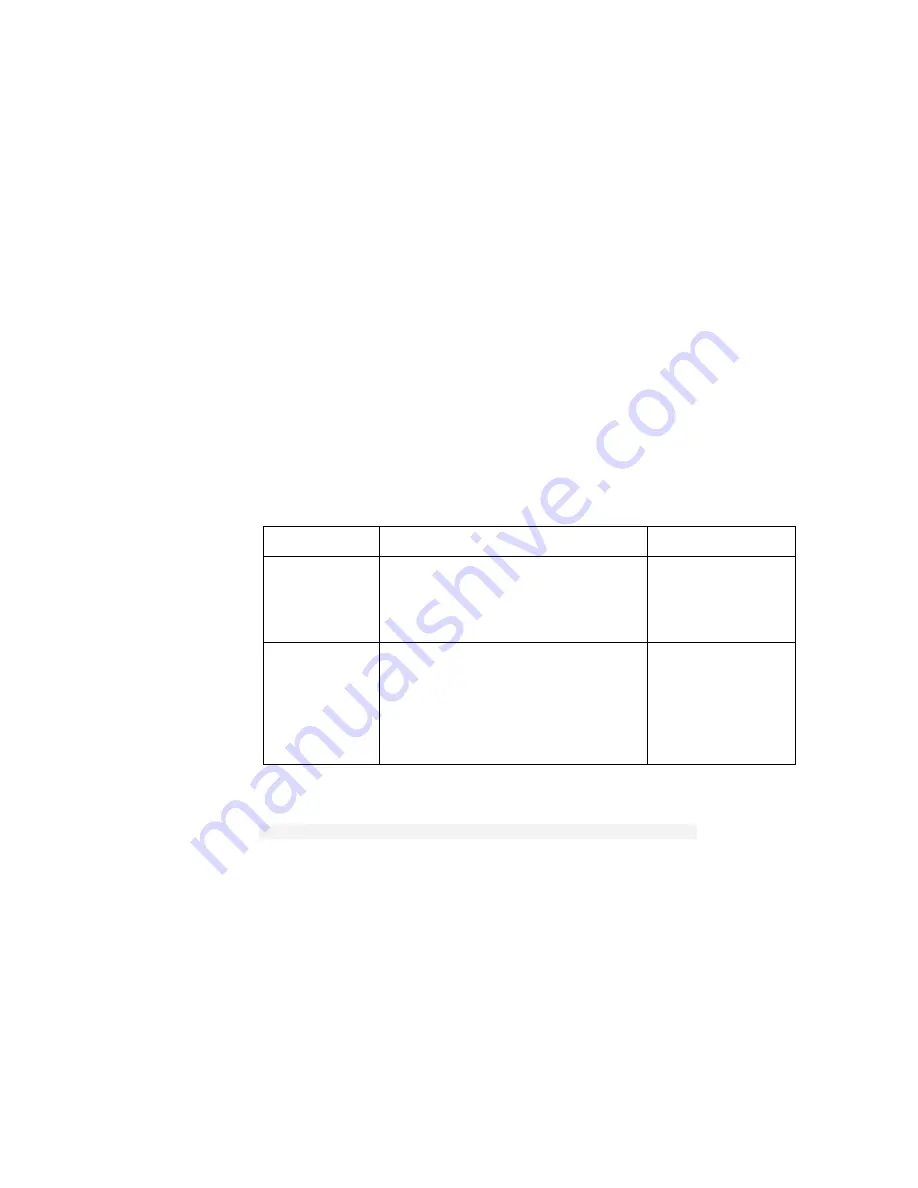
Bridge CLI Commands
2/1553-ZAT 759 94 Uen B – December 2005
77
4.36
bridge show interface regenpriority
4.36.1 Syntax
bridge show interface {<name>|<number>} regenpriority
4.36.2 Description
This command displays the user priority to regenerated user-priority mapping
for a bridge interface.
4.36.3 Options
The following table gives the range of values for each option which can be
specified with this command and a default value (if applicable).
Option Description
Default
value
name
A name that identifies an existing
bridge interface. To display interface
names, use the
bridge list
interfaces
command.
N/A
number
A number that identifies an existing
bridge interface. To display interface
numbers, use the
bridge list
interfaces
command. The
number appears in the first column
under the heading ID.
N/A
4.36.4 Example
-->
bridge show interface bridge1 regenpriority
Bridge Interface: bridge1
-------------------------------------
User Priority | Regenerated
| Priority
-----------------|-------------------
0 | 0
1 | 1
2 | 2
3 | 3
4 | 4
5 | 5
6 | 6
7 | 7
















































