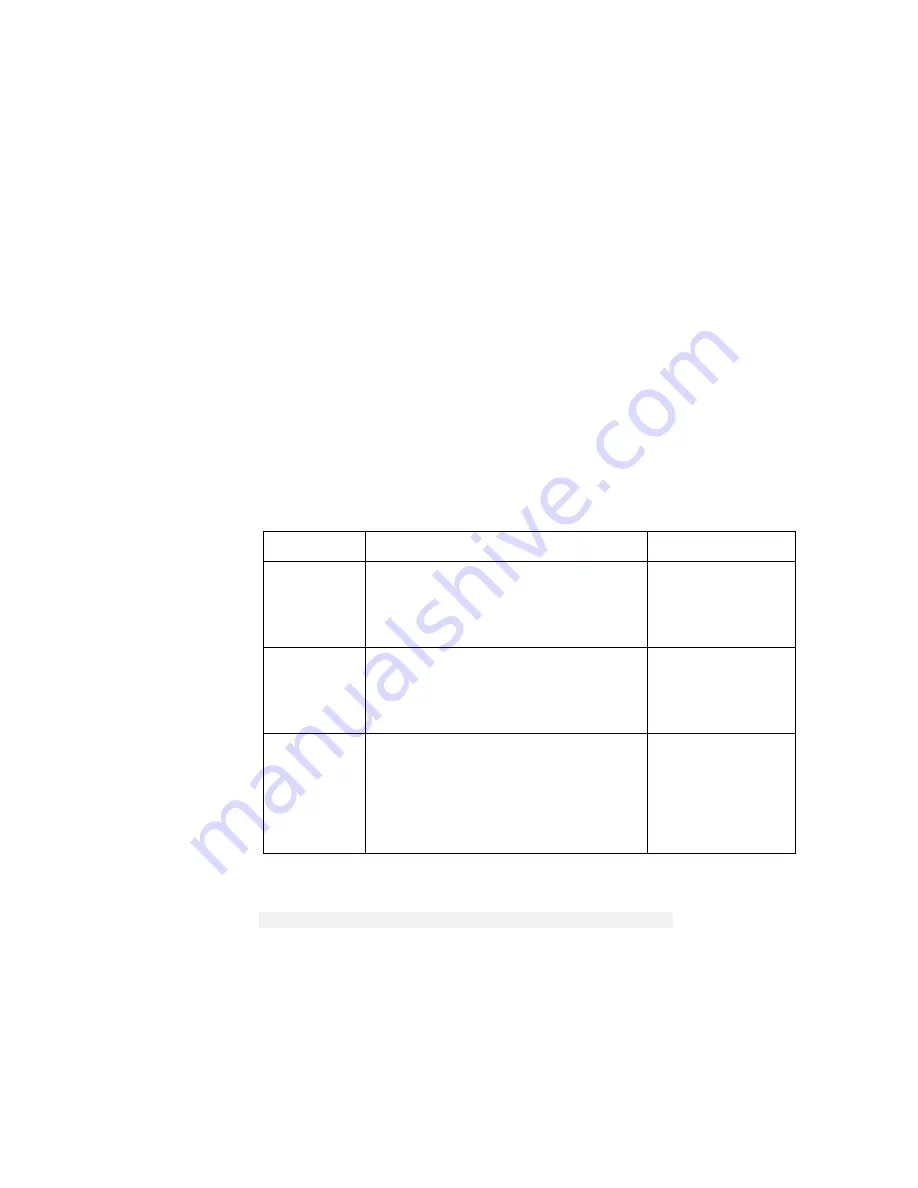
PPPoA CLI Commands
2/1553-ZAT 759 94 Uen B – December 2005
407
16.20
pppoa set transport idletimeout
16.20.1 Syntax
pppoa set transport {<name>|<number>} idletimeout
<idletimeout>
16.20.2 Description
This command allows you to set an ‘idle’ timeout for your LAN connection. If
you are connected to an ISP via PPPoA but fail to send a request for data
within a specified time limit, the PPPoA session is disabled.
16.20.3 Options
The following table gives the range of values for each option which can be
specified with this command and a default value (if applicable).
Option Description
Default
value
name
A name that identifies an existing
PPPoA transport. To display transport
names, use the
pppoa list
transports
command.
N/A
number
A number that identifies an existing
PPPoA transport. To display transport
numbers, use the
pppoa list
transports
command.
N/A
idletimeout
The length of time (in minutes) that a
PPPoA session connected to an ISP
can remain idle before the session is
disabled. The time can be any value
between 0 and 60. A value of 0 means
that no idletimeout is set.
0
16.20.4 Example
-->
pppoa set transport pppoa1 idletimeout 20
















































