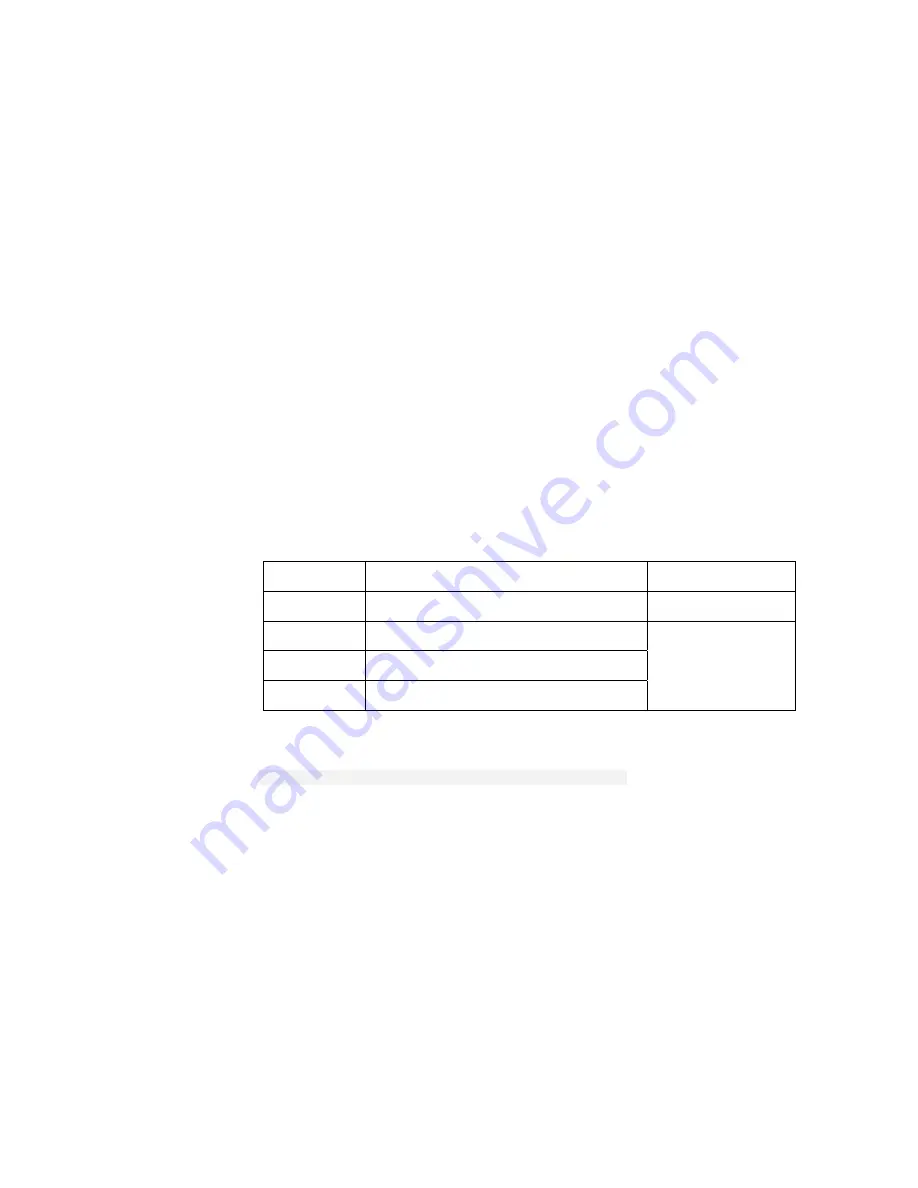
System CLI Commands
2/1553-ZAT 759 94 Uen B – December 2005
667
22.24
system set user access
22.24.1 Syntax
system set user <name> access
{default|engineer|superuser}
22.24.2 Description
This command sets the access permissions for a user who has been added to
the system using the
system add user
command. Only a Super user can
use this command.
22.24.3 Options
The following table gives the range of values for each option which can be
specified with this command and a default value (if applicable).
Option Description
Default
value
name
The name of an existing user.
N/A
default
Access permissions for a user.
engineer
Access permissions for a user.
superuser
Access permissions for a user.
default
22.24.4 Example
-->
system set user fred access engineer
22.24.5 See
also
For more information about the types of user access permissions, see section
Error! Reference source not found.
-
Error! Reference source not found.
.
















































