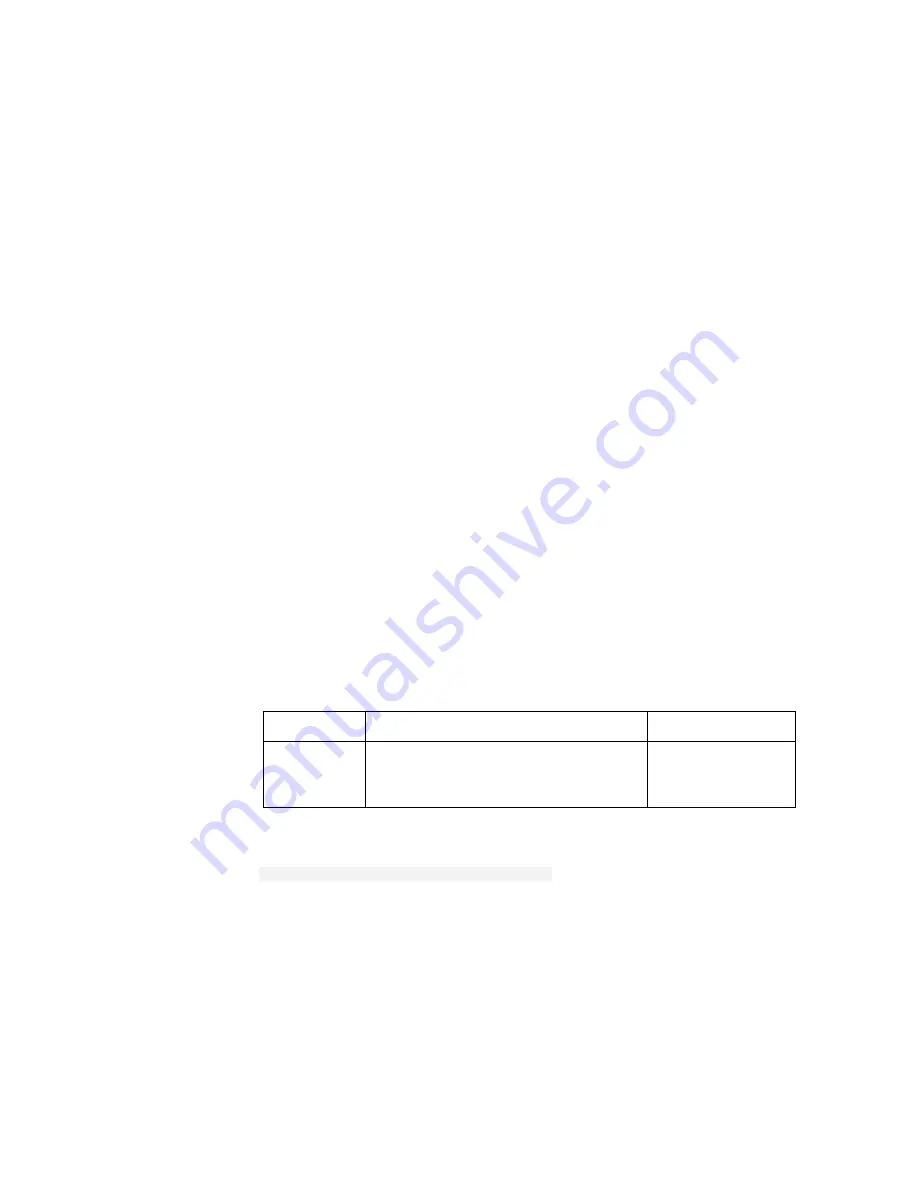
Security CLI Commands
2/1553-ZAT 759 94 Uen B – December 2005
583
19.38
security set IDS MaxICMP
19.38.1 Syntax
security set IDS MaxICMP <max>
19.38.2 Description
This command sets the maximum number of ICMP packets per second that
are allowed before an ICMP Flood is detected. An ICMP Flood is a DOS
(Denial of Service) attack. An attacker tries to flood the network with ICMP
packets in order to prevent transportation of legitimate network traffic.
Once the maximum number of ICMP packets per second is reached, an
attempted ICMP Flood is detected.
Note:
This CLI command is
case-sensitive
. You must type the command
attributes exactly as they appear in the syntax section of this page. If
you do not use the same case-sensitive syntax, the command fails
and the CLI displays a syntax error message.
19.38.3 Options
The following table gives the range of values for each option which can be
specified with this command and a default value (if applicable).
Option Description
Default
value
max
The maximum number (per second) of
ICMP packets that are allowed before
an ICMP Flood attempt is detected.
100
19.38.4 Example
-->
security set IDS MaxICMP 200
















































