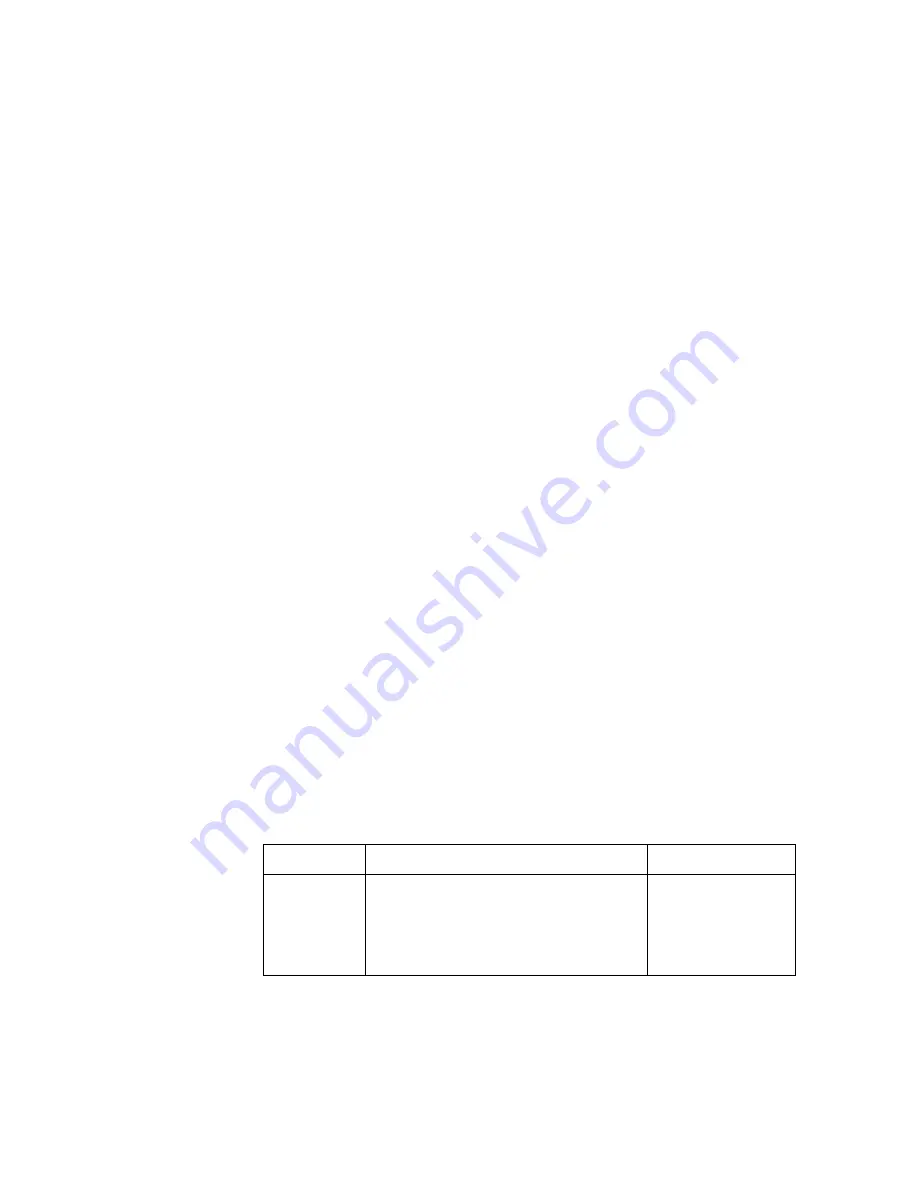
Firewall CLI Commands
2/1553-ZAT 759 94 Uen B – December 2005
229
10.7 firewall
add
portfilter
10.7.1 Syntax
firewall add portfilter <name> <policyname> {protocol
<protocol>} {inbound|outbound|both}
firewall add portfilter <name> <policyname> {tcp|udp}
<startport> <endport> {inbound|outbound|both}
firewall add portfilter <name> <policyname>
{icmp|smtp|http|ftp|telnet} {inbound|outbound|both}
10.7.2 Description
This command adds a portfilter to a firewall policy. Portfilters are individual
rules that determine what kind of traffic can pass between the two interfaces
specified in a policy.
There are three ways that you can add a portfilter depending on the type of
protocol that you want to feature in the portfilter:
•
Specify the number of a non-TCP or non-UDP protocol.
•
Specify TCP or UDP protocol, together with an application’s start/end port
numbers.
•
Specify one of the listed protocols, applications or services. These are
provided by the Firewall as popular examples that you can use. You do
not need to specify the portnumber – the Firewall does this for you.
10.7.3 Options
The following table gives the range of values for each option which can be
specified with this command and a default value (if applicable).
Option Description
Default
value
name
An arbitrary name that identifies the
portfilter. It can be made up of one or
more letters or a combination of letters
and digits, but it cannot start with a
digit.
N/A















































