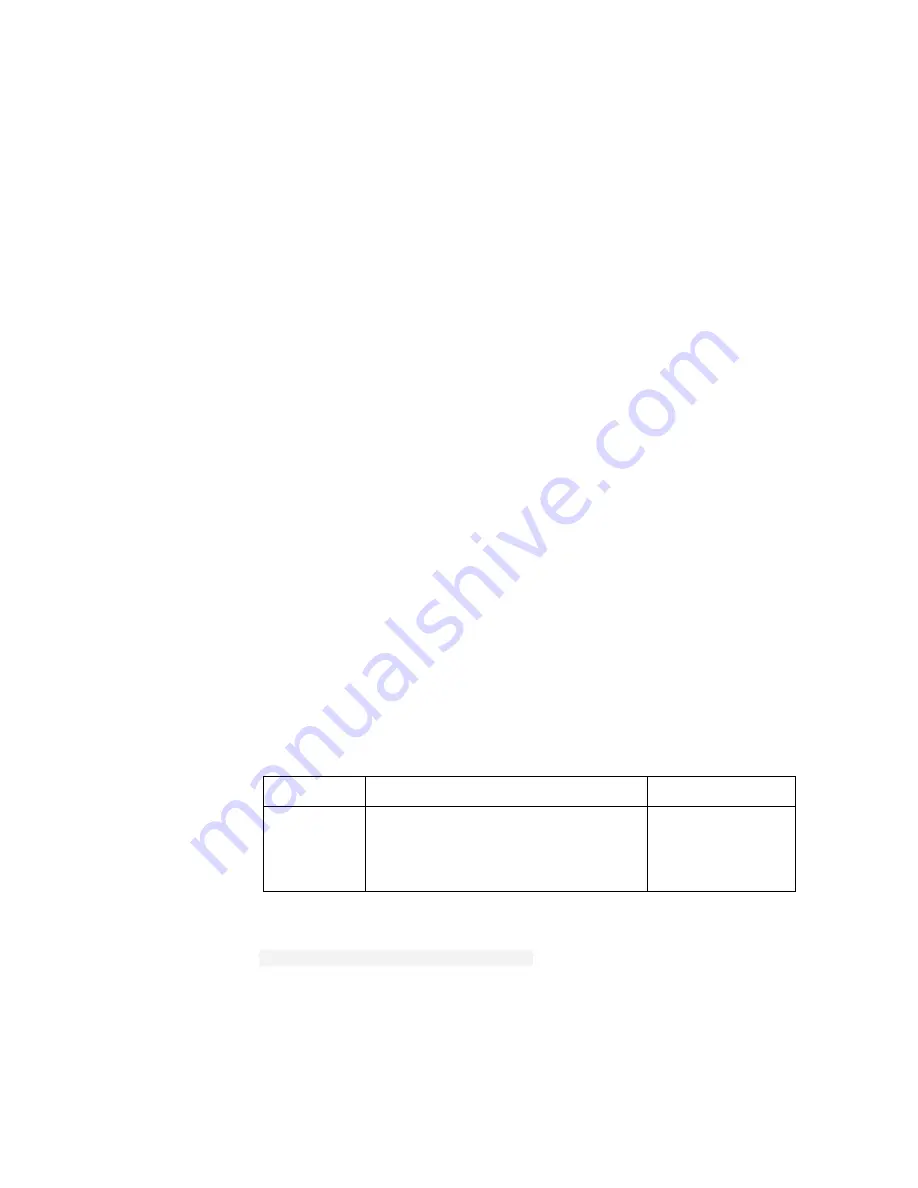
Web Server CLI Commands
2/1553-ZAT 759 94 Uen B – December 2005
685
25.6
webserver set interface
25.6.1 Syntax
webserver set interface <interface>
25.6.2 Description
This command specifies the name of an IP interface that an ISOS IGD
(Internet Gateway Device) will use for UPnP (Universal Plug and Play)
communication with other devices on the local area network.
By default, your system creates an IP interface with an Ethernet transport
attached to it. This interface is called
iplan
, and it is the default interface that
UPnP uses for its communication.
Once you have set the UPnP interface, the IGD monitors the interface. The
IGD can handle changes to the interface definition (for example, if the IP
address changes through a DHCP update, the IGD will use the newly
assigned address).
You must save your configuration (see the
system config save
command) and restart your system (see the
system restart
command) to
activate the Web Server settings.
25.6.3 Options
The following table gives the range of values for each option which can be
specified with this command and a default value (if applicable).
Option Description
Default
value
interface
A name that identifies an existing IP
interface. To display interface names,
use the
ip list interfaces
command.
iplan
25.6.4 Example
-->
webserver set interface ip
















































