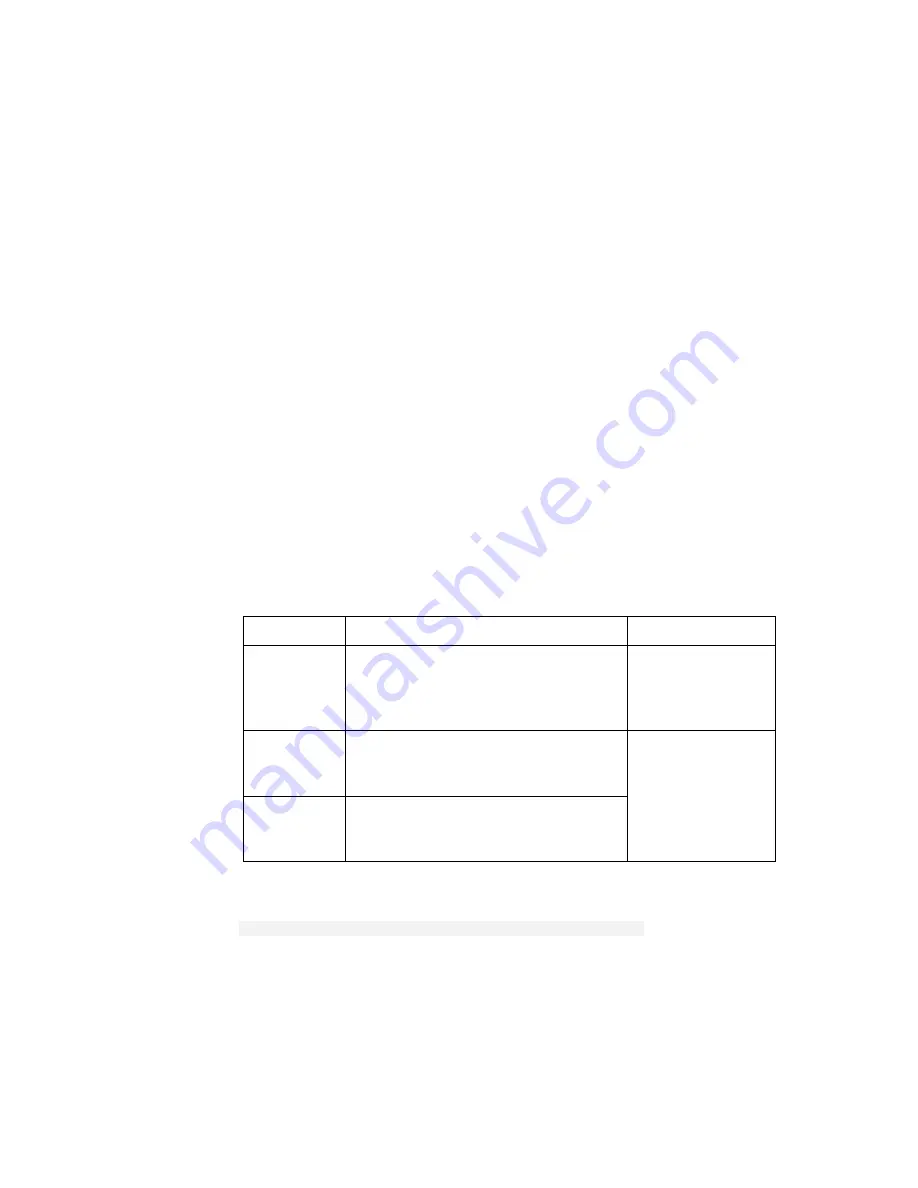
IP CLI Commands
270
2/1553-ZAT 759 94 Uen B – December 2005
12.18
ip set interface tcpmssclamp
12.18.1 Syntax
ip set interface <name> tcpmssclamp {enabled|disabled}
12.18.2 Description
This command enables/disables TCP MSS (Maximum Segment Size) Clamp
functionality on an existing IP interface. When TCP MSS Clamp is enabled on
an interface, all TCP traffic routed through that interface will be examined. If a
TCP SYN (synchronize/start) segment is sent with a maximum segment size
larger than the interface MTU (Maximum Transmission Unit), the MSS option
will be rewritten in order to allow TCP traffic to pass through the interface
without requiring fragmentation.
12.18.3 Options
The following table gives the range of values for each option which can be
specified with this command and a default value (if applicable).
Option Description
Default
value
name
A name that identifies an existing IP
interface. To display interface names,
use the
ip list interfaces
command.
N/A
enabled
TCP SYN segments routed through
this interface will be examined and, if
necessary, modified.
disabled
The IP stack will not examine or
modify TCP traffic routed through this
interface.
disabled
12.18.4 Example
-->
ip set interface ip2 tcpmssclamp enabled
















































