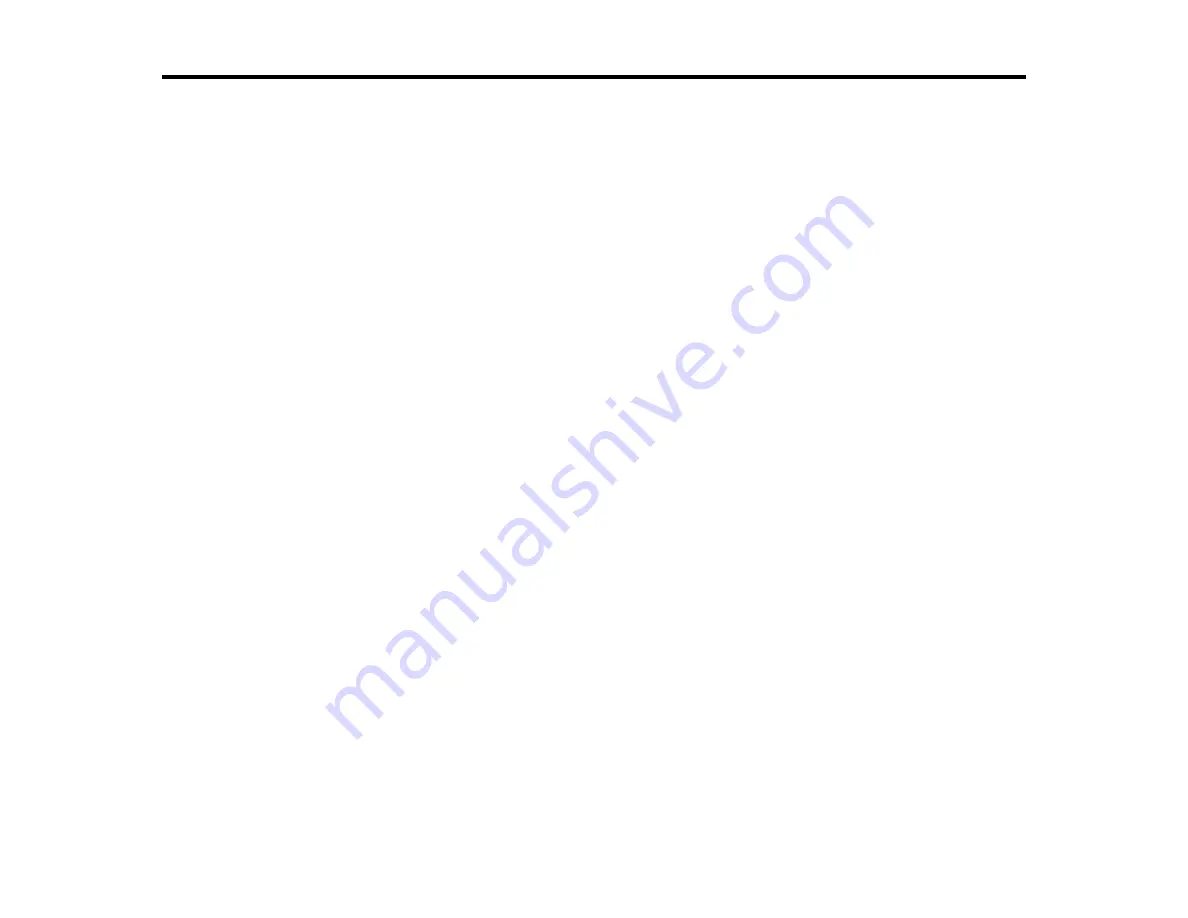
Notices
Check these sections for important notices about your product.
Note:
Epson offers a recycling program for end of life products. Please go to
for
information on how to return your products for proper disposal.
Telephone Equipment Safety Instructions
FCC Compliance Statement
Software Notices (WorkForce Pro WP-4520)
Software Notices (WorkForce Pro WP-4533)
Trademarks
Copyright Notice
Telephone Equipment Safety Instructions
When using telephone equipment, you should always follow basic safety precautions to reduce the risk
of fire, electric shock, and personal injury, including the following:
• Do not use the EPSON product near water.
• Avoid using a telephone during an electrical storm. There may be a remote risk of electric shock from
lightning.
• Do not use a telephone to report a gas leak in the vicinity of the leak.
Caution:
To reduce the risk of fire, use only a No. 26 AWG or larger telecommunication line cord.
Parent topic:
FCC Compliance Statement
For United States Users
This equipment complies with Part 68 of the FCC rules and the requirements adopted by the ACTA. On
the back side is a label that contains, among other information, the FCC registration number and the
ringer equivalence number (REN) for this equipment. You must, upon request, provide this information to
your local telephone company. The information associated with the services the equipment is to be
connected are REN: 0.1B, Jack type: RJ-11C.
280
Summary of Contents for WorkForce Pro WP-4520
Page 1: ...WorkForce Pro WP 4520 WP 4533 User s Guide ...
Page 2: ......
Page 12: ......
Page 28: ...4 Load a stack of paper printable side down in the cassette as shown 28 ...
Page 50: ...Parent topic Placing Originals on the Product 50 ...
Page 123: ...123 ...
Page 176: ...5 Select Fax Settings for Printer You see this window 176 ...
Page 201: ...3 Open the front cover 4 Push the ink cartridge in then pull it out of the slot 201 ...
Page 214: ...You see one of these windows 214 ...
Page 219: ...You see one of these windows 219 ...
Page 246: ...6 Lower the document cover 7 Raise the ADF input tray 8 Carefully remove the jammed pages 246 ...
















































