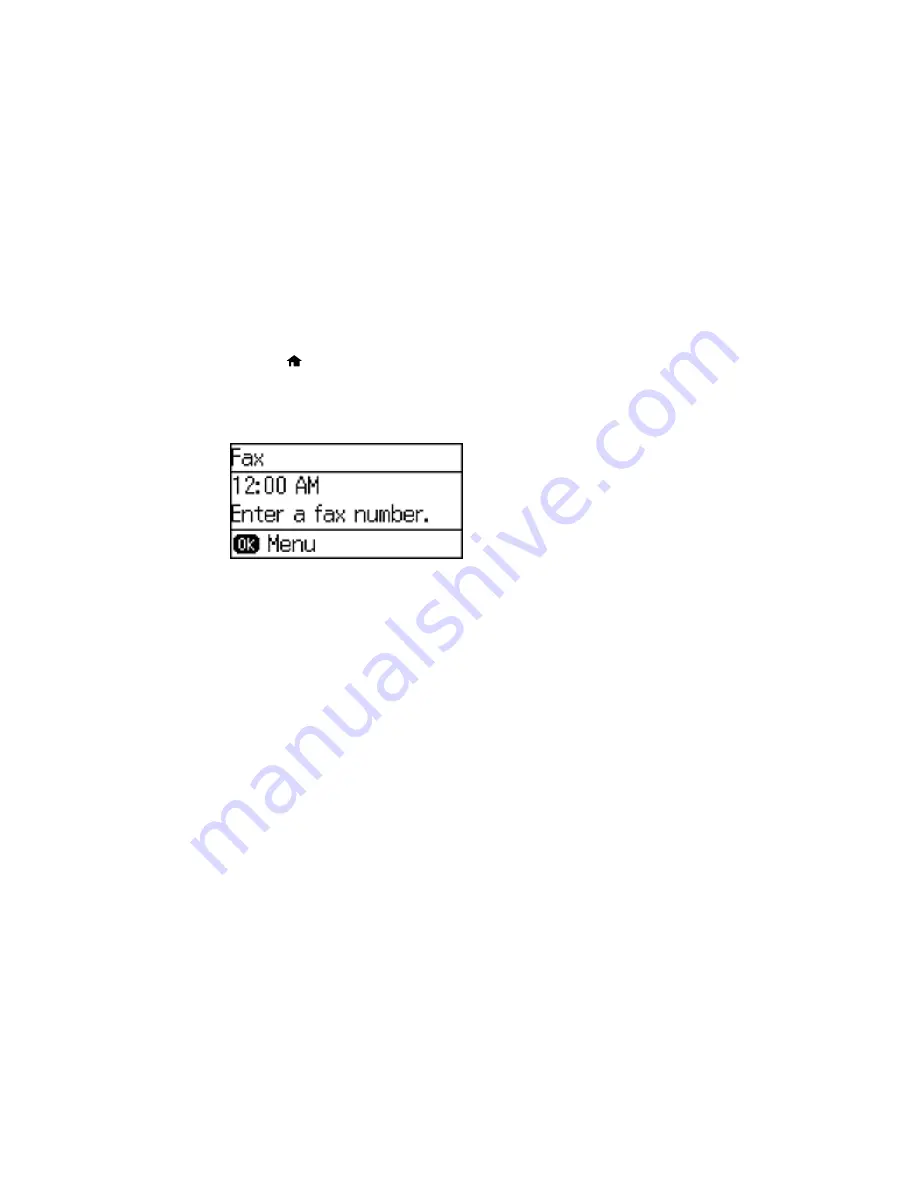
Printing Fax Reports
You can select from several fax reports to print whenever necessary. You can also have the fax log
printed automatically by selecting
Setup
>
Fax Settings
>
Output Settings
>
Fax Log Auto Print
.
1.
Press the
home button, if necessary.
2.
Press the up or down arrow button, select
Fax
, and press the
OK
button.
3.
Press the
OK
button.
You see a screen like this:
4.
Select
Fax Report
, select the report you want to print, and press one of the
Start
buttons.
Parent topic:
Setting Up Fax Features Using the Product Control Panel
Related references
Fax Report Options
Fax Report Options
Select the fax report or list you want to print.
Fax Settings List
Print a list of the current fax communication settings.
Fax Log
View or print a report on recent fax transmissions.
Last Transmission
Print a report on the previous fax that was sent or received through polling.
Protocol Trace
Print a detailed report for the previous sent or received fax.
Parent topic:
Setting Up Fax Features Using the Product Control Panel
156
Summary of Contents for WF-2650
Page 1: ...WF 2650 User s Guide ...
Page 2: ......
Page 12: ......
Page 20: ...1 Document cover 2 Scanner glass 3 Control panel Parent topic Product Parts Locations 20 ...
Page 31: ...Related topics Wi Fi Networking 31 ...
Page 67: ...Related topics Faxing Scanning Copying 67 ...
Page 122: ...You see this window 122 ...
Page 142: ...DSL connection 1 Telephone wall jack 2 DSL filter 3 DSL modem 142 ...
Page 143: ...ISDN connection 1 ISDN wall jack 2 Terminal adapter or ISDN router 143 ...
Page 168: ...You see this window 4 Select Speed Dial Group Dial List 168 ...
Page 202: ...You see a window like this 4 Click Print 202 ...
Page 216: ...Print Head Alignment 216 ...
Page 234: ...5 Carefully remove any jammed paper stuck inside 6 Reattach the duplexer 234 ...
Page 236: ...4 Carefully remove any jammed pages 236 ...
Page 237: ...5 Close the ADF cover then open the document cover 237 ...
Page 238: ...6 Carefully remove any jammed pages in the direction shown 7 Close the document cover 238 ...






























