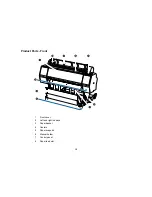7
Lines Are Misaligned ................................................................................................................... 200
Prints are Scuffed or Smeared .................................................................................................... 200
Margins Appear in Borderless Prints ........................................................................................... 201
Too Much Ink is Consumed ......................................................................................................... 202
Where to Get Help............................................................................................................................ 202
Technical Specifications ........................................................................................................................ 204
Windows System Requirements ...................................................................................................... 204
Mac System Requirements .............................................................................................................. 205
Paper Specifications ........................................................................................................................ 205
Printable Area Specifications ........................................................................................................... 207
Ink Cartridge Specifications.............................................................................................................. 210
Dimension Specifications ................................................................................................................. 211
Electrical Specifications ................................................................................................................... 212
Environmental Specifications ........................................................................................................... 212
Interface Specifications .................................................................................................................... 213
Safety and Approvals Specifications ................................................................................................ 213
Notices ..................................................................................................................................................... 214
Important Safety Instructions............................................................................................................ 214
General Product Safety Instructions ............................................................................................ 214
Ink Cartridge Safety Instructions.................................................................................................. 216
FCC Compliance Statement............................................................................................................. 217
Open Source Software License ....................................................................................................... 217
Trademarks ...................................................................................................................................... 227
Copyright Notice............................................................................................................................... 227
A Note Concerning Responsible Use of Copyrighted Materials................................................... 228
Copyright Attribution .................................................................................................................... 228
Summary of Contents for SureColor P8000
Page 1: ...Epson SureColor P6000 P7000 P8000 P9000 User s Guide ...
Page 2: ......
Page 8: ......
Page 21: ...21 5 Release the tension levers on both roll media adapters ...
Page 31: ...31 If you are using the optional Auto Take Up Reel rewind the paper using the Manual switch ...
Page 42: ...42 1 Raise the paper guides ...
Page 43: ...43 2 Lower the front of the paper basket ...
Page 45: ...45 4 Raise the front of the basket one level ...
Page 46: ...46 5 Fasten the front of the basket with the tabs ...
Page 50: ...50 1 Unfasten the tabs at the front of the paper basket ...
Page 51: ...51 2 Raise the paper guides ...
Page 52: ...52 3 Raise the front of the basket so that the cloth is pulled taut ...
Page 54: ...54 1 Raise the paper guides ...
Page 55: ...55 2 Raise the front of the basket and lower the paper guides ...
Page 92: ...92 You can also place the same print data multiple times as shown here ...
Page 190: ...190 2 Cut the paper above the paper feed slot ...