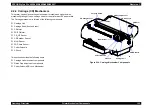EPSON Stylus Pro 4400/4450/4800/4880/4880C
Revision C
Product Description
Optional Units and Consumables
111
1.7 Optional Units and Consumables
1.7.1 Ink Cartridge
Selection of ink types, detection of cartridges and the amount of remaining ink
are controlled by CSIC.
SPECIFICATION
Type: Pigment
Form: Special ink cartridge
Ink capacity
110ml
Dimension
110ml:
25.1 mm (W) x 165.8 mm (D) x 105.3 mm (H)
Total weight
110ml:
Approx. 200g
Color:
Stylus Pro 4800 (8-color HCD2 Ink Set)
Photo black, magenta, light magenta, cyan, light cyan, yellow, light
black, matte black, light light black
Stylus Pro 4880/4880C (8-color HCD2 Ink Set)
Photo black, Vivid magenta, Vivid light magenta, cyan, light cyan,
yellow, light black, matte black, light light black
Stylus Pro 4400/4450 (4-color HCD Ink Set)
Matte black, magenta, cyan, yellow
Operation environment condition
Temperature:
10°C ~ 40°C
Relative temperature:
5% ~ 85% (without freezing)
Storage temperature
Life:
2 years
(Total time of before and after of
installing printer.)
Insured date of printing quality:
Pigment 6 month
(After printer is installed.)
C H E C K
P O I N T
When installing the pigment ink cartridges, shake them
horizontally after unpacking them for about five seconds
beforehand to ensure the designed print quality.
To avoid wrong insertion, the shapes of ink cartridges of
Stylus Pro 4400/4800 and Stylus Pro 4450/4880/4880C
differ.
Condition
temperature
Remarks
During packed storage
-30°C ~ 40°C
Within 1 month for 40°C
Loading printer
-20°C ~ 40°C
Within 1 month for 40°C
During transportation
-30°C ~ 60°C
Within 1 month for 40°C
Within 120 hours for 60°C
C A U T I O N
If you remove an ink cartridge before it reaches the ink out
state, you should store it under the same ambient conditions
as for the printer body in such a way that the ink discharge
opening is protected from dust intrusion. The ink cartridge
stored as such and installed again can be used if it is within
the term of availability.
Summary of Contents for Stylus Pro 4800 Portrait Edition
Page 9: ...C H A P T E R 1 PRODUCTDESCRIPTION ...
Page 113: ...C H A P T E R 2 OPERATINGPRINCIPLES ...
Page 156: ...C H A P T E R 3 TROUBLESHOOTING ...
Page 200: ...C H A P T E R 4 DISASSEMBLY ASSEMBLY ...
Page 366: ...C H A P T E R 5 ADJUSTMENT ...
Page 448: ...C H A P T E R 6 MAINTENANCE ...
Page 457: ...C H A P T E R 7 APPENDIX ...