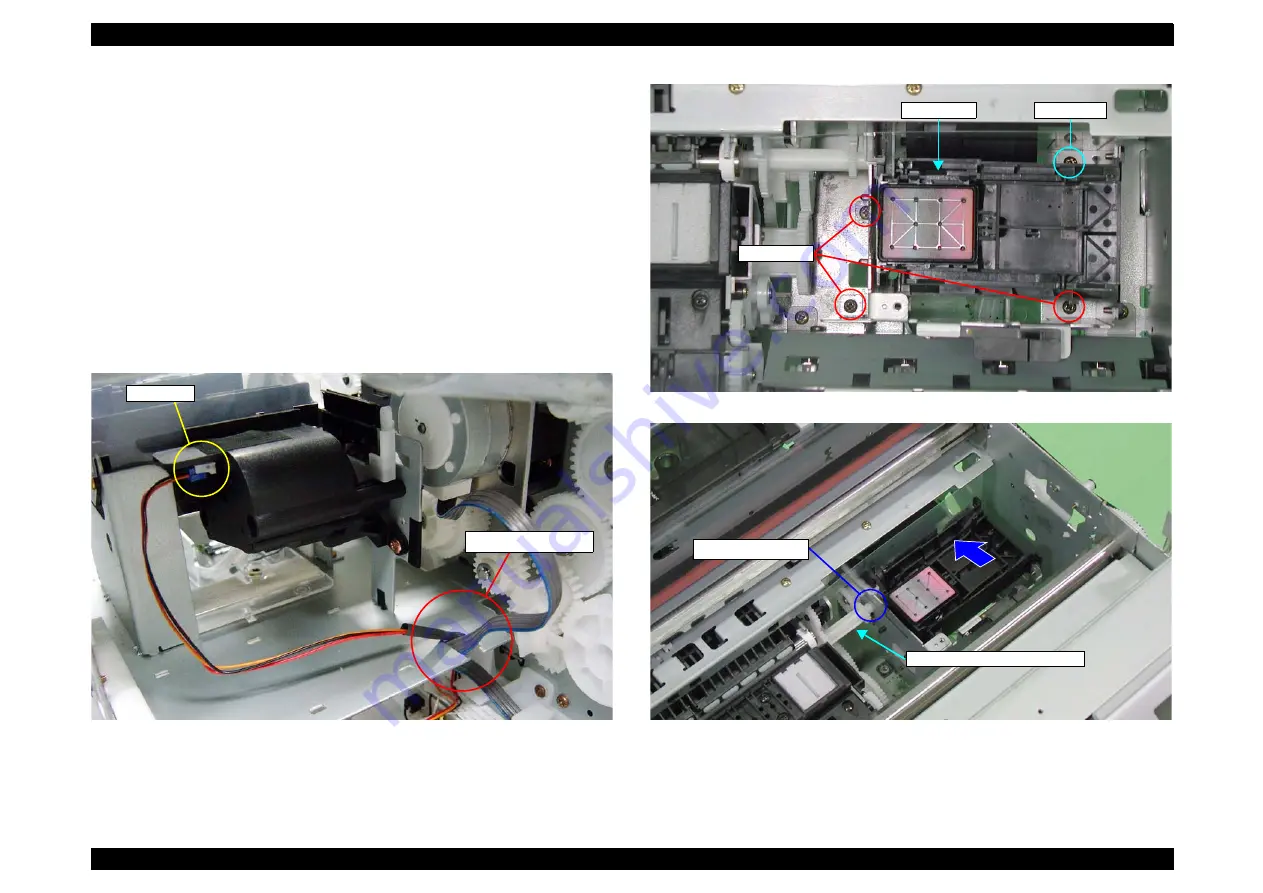
EPSON Stylus Pro 4400/4450/4800/4880/4880C
Revision C
Disassembly & Assembly
Disassembly Procedures
320
10. Disconnect the connector from the "Pump Phase Sensor" from behind the
11. Free all the harnesses from the U-shaped notch of the "Frame, Base, Side,
12. Remove the four screws securing the "Pump Unit".
C.B.S. 3x6:
3 pcs.
C.B.S. 3x8:
1 pc.
13. Shift the "Pump Unit" to the right side and disconnect the linkage with
"Combination Gear, 13.6, 28.8".
14. Remove "Pump Unit" toward rear.
Figure 4-159. Disconnecting the Pump Phase Sensor Connector
Figure 4-160. Screws Securing Pump Unit
Figure 4-161. Pump Unit Removal
Connector
Releasing Harnesses
Pump Unit
C.B.S. 3x8
C.B.S. 3x6
Linkage Location
Combination Gear, 13.6, 28.8
Summary of Contents for Stylus Pro 4800 Portrait Edition
Page 9: ...C H A P T E R 1 PRODUCTDESCRIPTION ...
Page 113: ...C H A P T E R 2 OPERATINGPRINCIPLES ...
Page 156: ...C H A P T E R 3 TROUBLESHOOTING ...
Page 200: ...C H A P T E R 4 DISASSEMBLY ASSEMBLY ...
Page 366: ...C H A P T E R 5 ADJUSTMENT ...
Page 448: ...C H A P T E R 6 MAINTENANCE ...
Page 457: ...C H A P T E R 7 APPENDIX ...
















































