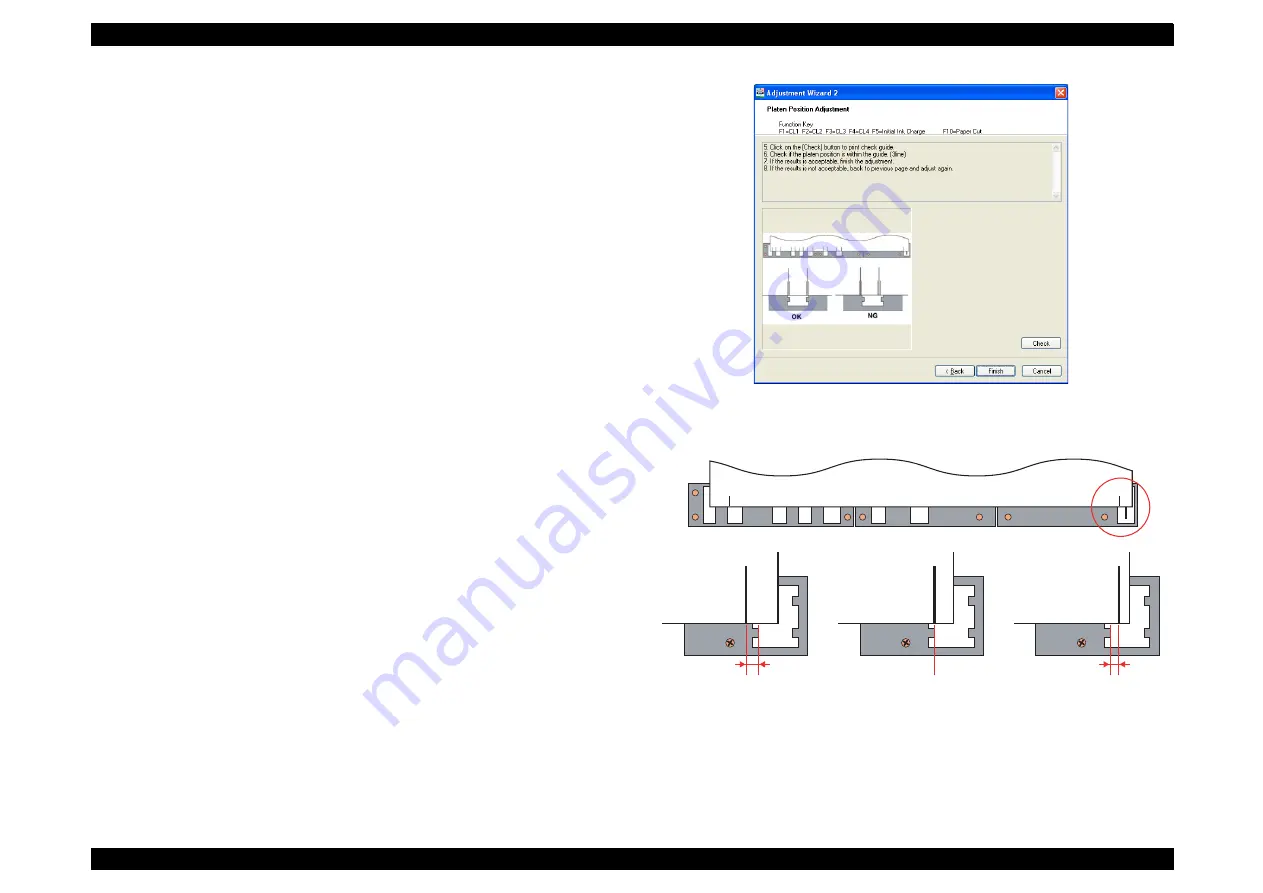
EPSON Stylus Pro 4400/4450/4800/4880/4880C
Revision C
Adjustment
Basic Adjustment
405
5.3.13 Platen Position Adjustment
This adjusts the printing position for the sponge position used during
borderless printing.
Paper Used
Size: 17"
Type: Enhanced Matte Roll Paper
Adjustment Procedure
1.
Turn the printer on.
2.
Start the adjustment program and select [Platen Position Adjustment].
3.
Click the [Print] button to print the adjustment pattern.
4.
Refer to
and check the positions of the printed adjustment
line (at the right side as seen from the front of the printer) and the
platen tab. If there is no slip, click the [Next] button to check with
"Check Procedure" on the next page.
If the position has slipped, measure the distance between the
adjustment line and the platen tab and enter the measured value (+/-)
into the edit box.
z
When adjustment line is to the left of the platen tab
: + measurement value
z
When adjustment line is to the right of the platen tab
: - measurement value
5.
Click the [Write] button to write the adjustment value to the printer.
6.
Click the [Next] button.
Figure 5-46. Platen Position Adjustment Screen (1)
Figure 5-47. Adjustment Pattern
OK
NG
NG
+ Measurement Value
- Measurement Value
Summary of Contents for Stylus Pro 4800 Portrait Edition
Page 9: ...C H A P T E R 1 PRODUCTDESCRIPTION ...
Page 113: ...C H A P T E R 2 OPERATINGPRINCIPLES ...
Page 156: ...C H A P T E R 3 TROUBLESHOOTING ...
Page 200: ...C H A P T E R 4 DISASSEMBLY ASSEMBLY ...
Page 366: ...C H A P T E R 5 ADJUSTMENT ...
Page 448: ...C H A P T E R 6 MAINTENANCE ...
Page 457: ...C H A P T E R 7 APPENDIX ...






























