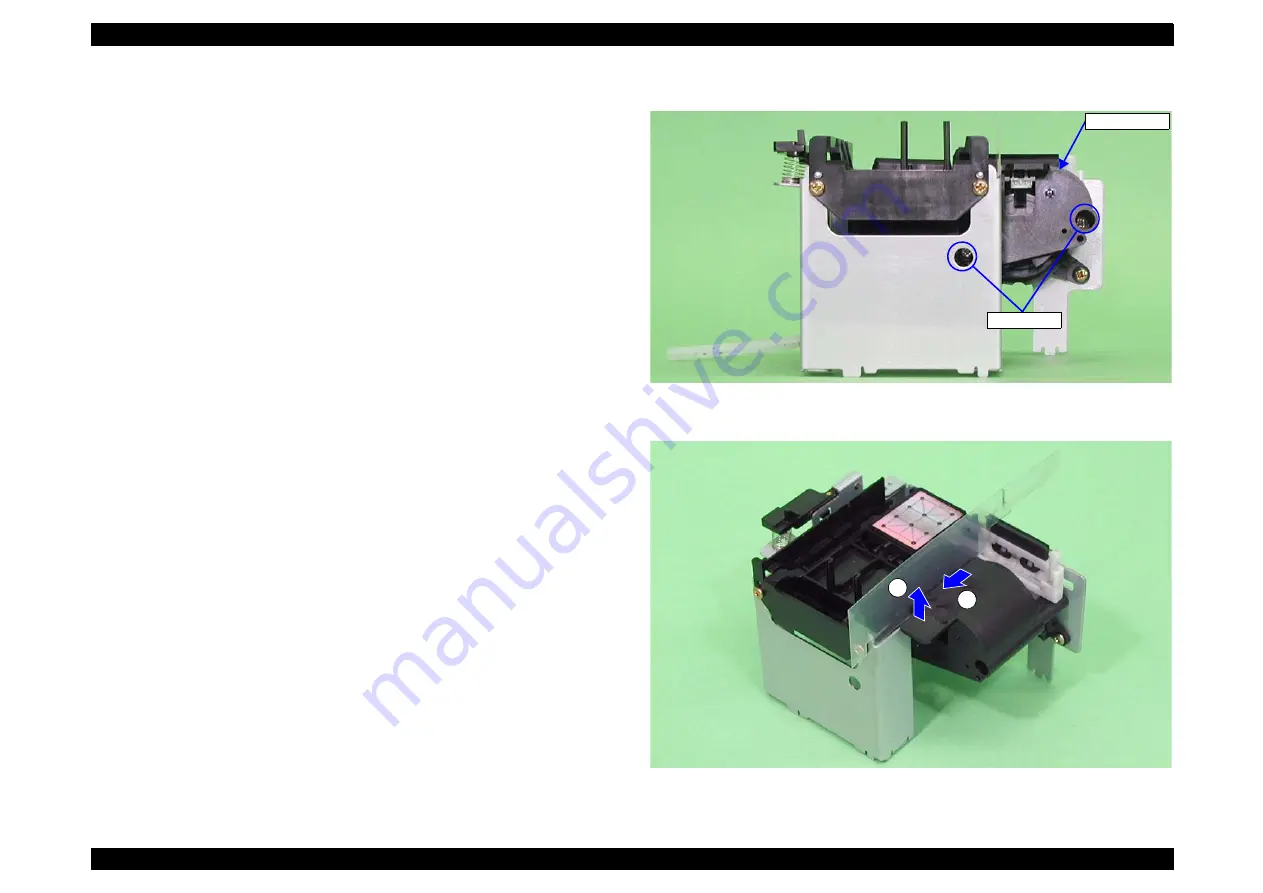
EPSON Stylus Pro 4400/4450/4800/4880/4880C
Revision C
Disassembly & Assembly
Disassembly Procedures
323
4.2.8.8 Pump Phase Sensor
1.
Remove "Pump Unit".
(Refer to "4.2.8.6 Box Assy., Flushing / Pump Unit" (p316).)
2.
Remove the two screws securing the "Pump Cover".
C.B.P. 3x8:
2 pcs.
3.
Remove the "Pump Cover" in the direction of the arrows.
Figure 4-163. Screws Securing the Pump Cover
Figure 4-164. Pump Cover Removal
Pump Cover
C.B.P. 3x8
1
2
Summary of Contents for Stylus Pro 4800 Portrait Edition
Page 9: ...C H A P T E R 1 PRODUCTDESCRIPTION ...
Page 113: ...C H A P T E R 2 OPERATINGPRINCIPLES ...
Page 156: ...C H A P T E R 3 TROUBLESHOOTING ...
Page 200: ...C H A P T E R 4 DISASSEMBLY ASSEMBLY ...
Page 366: ...C H A P T E R 5 ADJUSTMENT ...
Page 448: ...C H A P T E R 6 MAINTENANCE ...
Page 457: ...C H A P T E R 7 APPENDIX ...
















































