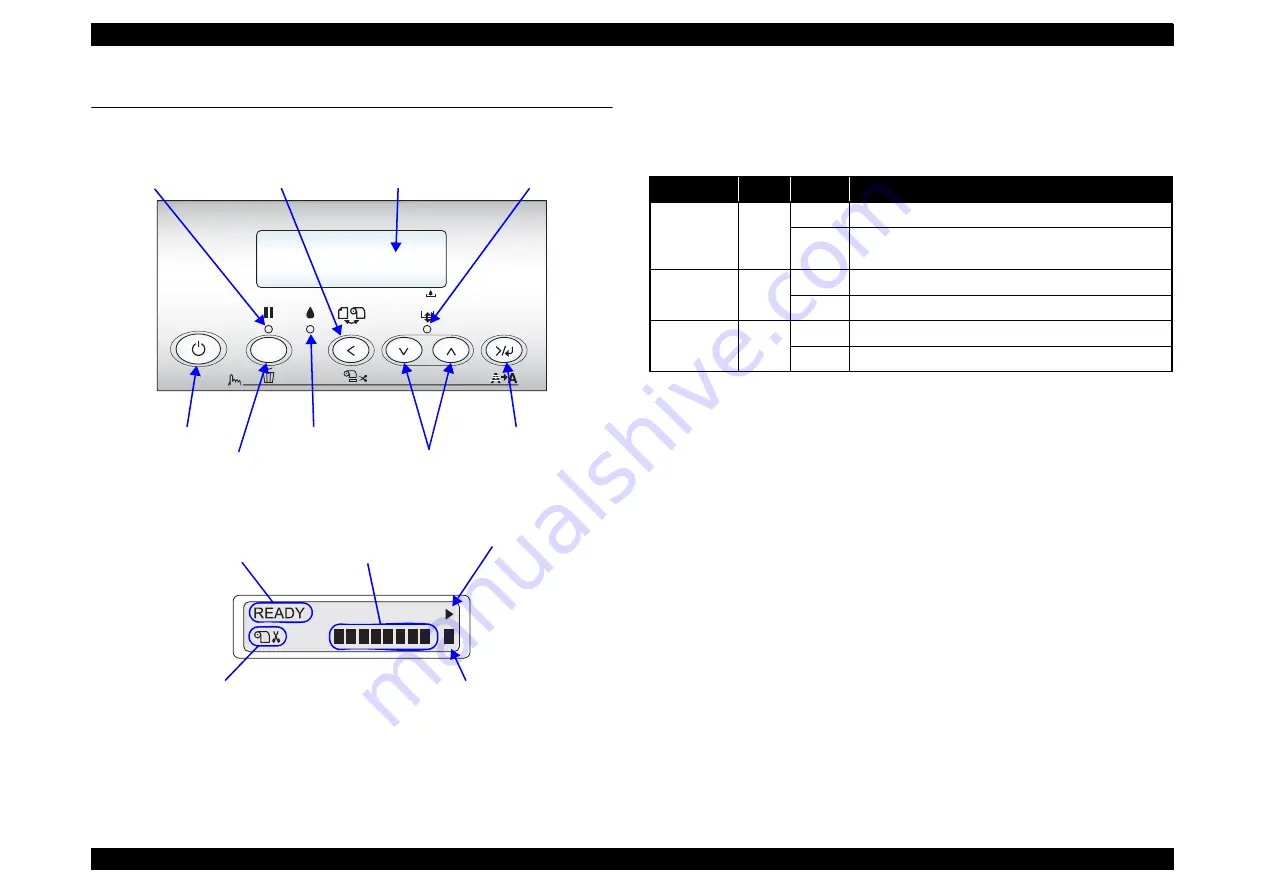
EPSON Stylus Pro 4400/4450/4800/4880/4880C
Revision C
Product Description
Operating Panel
30
1.4 Operating Panel
1.4.1 Buttons and Functions
Figure 1-7. Panel Design
Figure 1-8. LCD Panel (8-color model)
1.4.1.1 LED
Panel LED types are the following 3 types. The LEDs indicate printer status as
follows.
1 2 3 4 5 6 7 8
Menu
3sec.
LCD
Paper check LED
Ink check
LED
Pause LED
Paper Feed / Eject Paper
Pause
Power
Menu / Cleaning
Paper Source / Paper Cut
Cut availability for Paper
Type/Roll Paper selection
Available rate of Maintenance Tank
"1.4.2.4 Ink Remaining Indicator
Panel Display
.)
Remaining Ink Cartridge
.)
Shifts to Setting
Item Selection Menu
Table 1-22. LED
LED
Color
Display
Printer Status
Paper check
Red
On
Indicates that the paper is not printable.
Blink
Indicates error that occurred when feeding / ejecting
paper.
Pause Green
On
Indicates printer pauses operation.
Blink
Indicates printer is in operation.
Ink check
Red
On
Indicates error regarding ink occurred.
Blink
Indicates warning status regarding ink.
Summary of Contents for Stylus Pro 4800 Portrait Edition
Page 9: ...C H A P T E R 1 PRODUCTDESCRIPTION ...
Page 113: ...C H A P T E R 2 OPERATINGPRINCIPLES ...
Page 156: ...C H A P T E R 3 TROUBLESHOOTING ...
Page 200: ...C H A P T E R 4 DISASSEMBLY ASSEMBLY ...
Page 366: ...C H A P T E R 5 ADJUSTMENT ...
Page 448: ...C H A P T E R 6 MAINTENANCE ...
Page 457: ...C H A P T E R 7 APPENDIX ...
















































