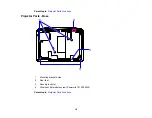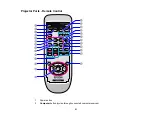Solutions When "Not Supported" Message Appears ................................................................... 151
Solutions When Only a Partial Image Appears............................................................................ 152
Solutions When the Image is Not Rectangular ............................................................................ 152
Solutions When the Image Contains Noise or Static ................................................................... 153
Solutions When the Image is Fuzzy or Blurry .............................................................................. 154
Solutions When the Image Brightness or Colors are Incorrect .................................................... 154
Solutions When No Image Appears on an External Monitor ........................................................ 155
Solutions When There is No Sound or Low Volume .................................................................... 155
Solutions to Projector Power or Shut-Off Problems ..................................................................... 156
Solutions to Problems With the Remote Control.......................................................................... 156
Solutions to Password Problems ................................................................................................. 157
General Projector Specifications ...................................................................................................... 160
Projector Lamp Specifications.......................................................................................................... 162
Remote Control Specifications ......................................................................................................... 163
Projector Dimension Specifications.................................................................................................. 163
Projector Electrical Specifications .................................................................................................... 163
Projector Environmental Specifications............................................................................................ 164
Projector Safety and Approvals Specifications................................................................................. 164
Supported Video Display Formats.................................................................................................... 165
Important Safety Information ............................................................................................................ 167
Important Safety Instructions............................................................................................................ 167
FCC Compliance Statement............................................................................................................. 170
Trademarks ...................................................................................................................................... 171
Software Copyright........................................................................................................................... 172
Copyright Notice............................................................................................................................... 198
7
Summary of Contents for PowerLite 1830
Page 1: ...PowerLite 1830 1915 1925W Projector User s Guide ...
Page 2: ......
Page 8: ......
Page 24: ...Front Rear Ceiling 24 ...
Page 47: ...1 Open the battery cover as shown 2 Insert the batteries with the and ends facing as shown 47 ...
Page 52: ...5 Select the Basic menu and press Enter PowerLite 1830 PowerLite 1915 1925W 52 ...
Page 56: ...2 Insert the wireless LAN module into the port 3 Replace the cover 56 ...
Page 117: ...Component video input source Composite video input source 117 ...
Page 134: ...2 Open the air filter cover 134 ...