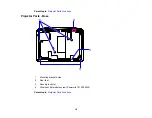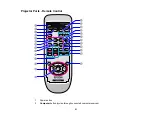4
A/V Mute slide lever
5
A/V Mute slide (lens cover)
6
Front adjustable foot
7
Wireless LAN module indicator light (PowerLite 1915/1925W)
8
Wireless LAN module cover (PowerLite 1915/1925W)
9
Foot release lever
10
Air filter cover latch
11
Air filter cover
12
Speaker
13
Focus ring (PowerLite 1830)
14
Zoom ring
15
Focus buttons (PowerLite 1915/1925W)
16
USB Type A port use light
17
Control panel
18
Lamp cover
Parent topic:
15
Summary of Contents for PowerLite 1830
Page 1: ...PowerLite 1830 1915 1925W Projector User s Guide ...
Page 2: ......
Page 8: ......
Page 24: ...Front Rear Ceiling 24 ...
Page 47: ...1 Open the battery cover as shown 2 Insert the batteries with the and ends facing as shown 47 ...
Page 52: ...5 Select the Basic menu and press Enter PowerLite 1830 PowerLite 1915 1925W 52 ...
Page 56: ...2 Insert the wireless LAN module into the port 3 Replace the cover 56 ...
Page 117: ...Component video input source Composite video input source 117 ...
Page 134: ...2 Open the air filter cover 134 ...