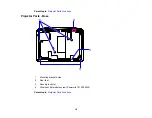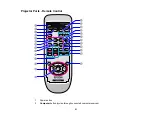Use the tables here to determine approximately how far to place the projector from the screen based on
the size of the projected image. (Conversion figures may have been rounded up or down.)
PowerLite 1830/1915
4:3 Aspect Ratio Image or Screen
Screen or image size
Projection distance (1)
Offset from lens center (2)
Wide to Tele
30 inches (76.2 cm)
38 to 62 inches
-1.6 inches (-4 cm)
(96 to 158 cm)
40 inches (101.6 cm)
51 to 84 inches
-2.2 inches (-6 cm)
(130 to 212 cm)
50 inches (127 cm)
64 to 105 inches
-2.7 inches (-7 cm)
(164 to 267 cm)
60 inches (152.4 cm)
78 to 126 inches
-3.3 inches (-8 cm)
(197 to 321 cm)
80 inches (203.2 cm)
104 to 169 inches
-4.4 inches (-11 cm)
(265 to 430 cm)
100 inches (254 cm)
131 to 212 inches
-5.5 inches (-14 cm)
(332 to 538 cm)
150 inches (381 cm)
197 to 319 inches
-8.2 inches (-21 cm)
(501 to 810 cm)
26
Summary of Contents for PowerLite 1830
Page 1: ...PowerLite 1830 1915 1925W Projector User s Guide ...
Page 2: ......
Page 8: ......
Page 24: ...Front Rear Ceiling 24 ...
Page 47: ...1 Open the battery cover as shown 2 Insert the batteries with the and ends facing as shown 47 ...
Page 52: ...5 Select the Basic menu and press Enter PowerLite 1830 PowerLite 1915 1925W 52 ...
Page 56: ...2 Insert the wireless LAN module into the port 3 Replace the cover 56 ...
Page 117: ...Component video input source Composite video input source 117 ...
Page 134: ...2 Open the air filter cover 134 ...