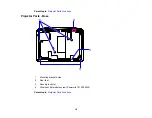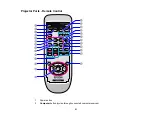Screen or image size
Projection distance (1)
Offset from lens center (2)
Wide to Tele
200 inches (508 cm)
264 to 426 inches
-10.9 inches (-28 cm)
(670 to 1081 cm)
250 inches (635 cm)
330 to 533 inches
-13.6 inches (-35 cm)
(839 to 1353 cm)
300 inches (762 cm)
397 to 640 inches
-16.4 inches (-42 cm)
(1007 to 1624 cm)
16:10 Aspect Ratio Image or Screen
Screen or image size
Projection distance (1)
Offset from lens center (2)
Wide to Tele
29 inches (73.7 cm)
39 to 64 inches
-0.1 inch (0 cm)
(99 to 162 cm)
30 inches (76.2 cm)
40 to 66 inches
-0.1 inch (0 cm)
(102 to 168 cm)
40 inches (101.6 cm)
54 to 89 inches
-0.2 inch (0 cm)
(138 to 225 cm)
50 inches (127 cm)
68 to 111 inches
-0.2 inch (-1 cm)
(174 to 283 cm)
60 inches (152.4 cm)
83 to 134 inches
-0.3 inch (-1 cm)
(210 to 340 cm)
80 inches (203.2 cm)
111 to 179 inches
-0.4 inch (-1 cm)
(281 to 456 cm)
100 inches (254 cm)
139 to 225 inches
-0.5 inch (-1 cm)
(353 to 571 cm)
27
Summary of Contents for PowerLite 1830
Page 1: ...PowerLite 1830 1915 1925W Projector User s Guide ...
Page 2: ......
Page 8: ......
Page 24: ...Front Rear Ceiling 24 ...
Page 47: ...1 Open the battery cover as shown 2 Insert the batteries with the and ends facing as shown 47 ...
Page 52: ...5 Select the Basic menu and press Enter PowerLite 1830 PowerLite 1915 1925W 52 ...
Page 56: ...2 Insert the wireless LAN module into the port 3 Replace the cover 56 ...
Page 117: ...Component video input source Composite video input source 117 ...
Page 134: ...2 Open the air filter cover 134 ...