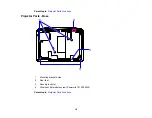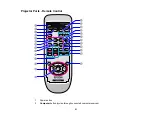Setting the Projector ID................................................................................................................ 108
Setting the Remote Control ID..................................................................................................... 109
Matching Multiple-Projector Display Quality ................................................................................ 110
Using the Projector's Menus............................................................................................................. 112
Image Quality Settings - Image Menu .............................................................................................. 114
Input Signal Settings - Signal Menu ................................................................................................. 116
Projector Feature Settings - Settings Menu...................................................................................... 120
Projector Setup Settings - Extended Menu ...................................................................................... 123
Projector Network Settings - Network Menu..................................................................................... 126
Projector Information Display - Info Menu ........................................................................................ 128
Projector Reset Options - Reset Menu ............................................................................................. 130
Cleaning the Lens........................................................................................................................ 131
Cleaning the Projector Case........................................................................................................ 132
Air Filter and Vent Maintenance .................................................................................................. 132
Cleaning the Air Filter and Vents............................................................................................. 132
Replacing the Air Filter............................................................................................................ 133
Replacing the Lamp ................................................................................................................ 137
Resetting the Lamp Timer....................................................................................................... 142
Projection Problem Tips ................................................................................................................... 146
Projector Light Status ....................................................................................................................... 147
Using the Projector Help Displays .................................................................................................... 149
Solving Image or Sound Problems ................................................................................................... 149
6
Summary of Contents for PowerLite 1830
Page 1: ...PowerLite 1830 1915 1925W Projector User s Guide ...
Page 2: ......
Page 8: ......
Page 24: ...Front Rear Ceiling 24 ...
Page 47: ...1 Open the battery cover as shown 2 Insert the batteries with the and ends facing as shown 47 ...
Page 52: ...5 Select the Basic menu and press Enter PowerLite 1830 PowerLite 1915 1925W 52 ...
Page 56: ...2 Insert the wireless LAN module into the port 3 Replace the cover 56 ...
Page 117: ...Component video input source Composite video input source 117 ...
Page 134: ...2 Open the air filter cover 134 ...