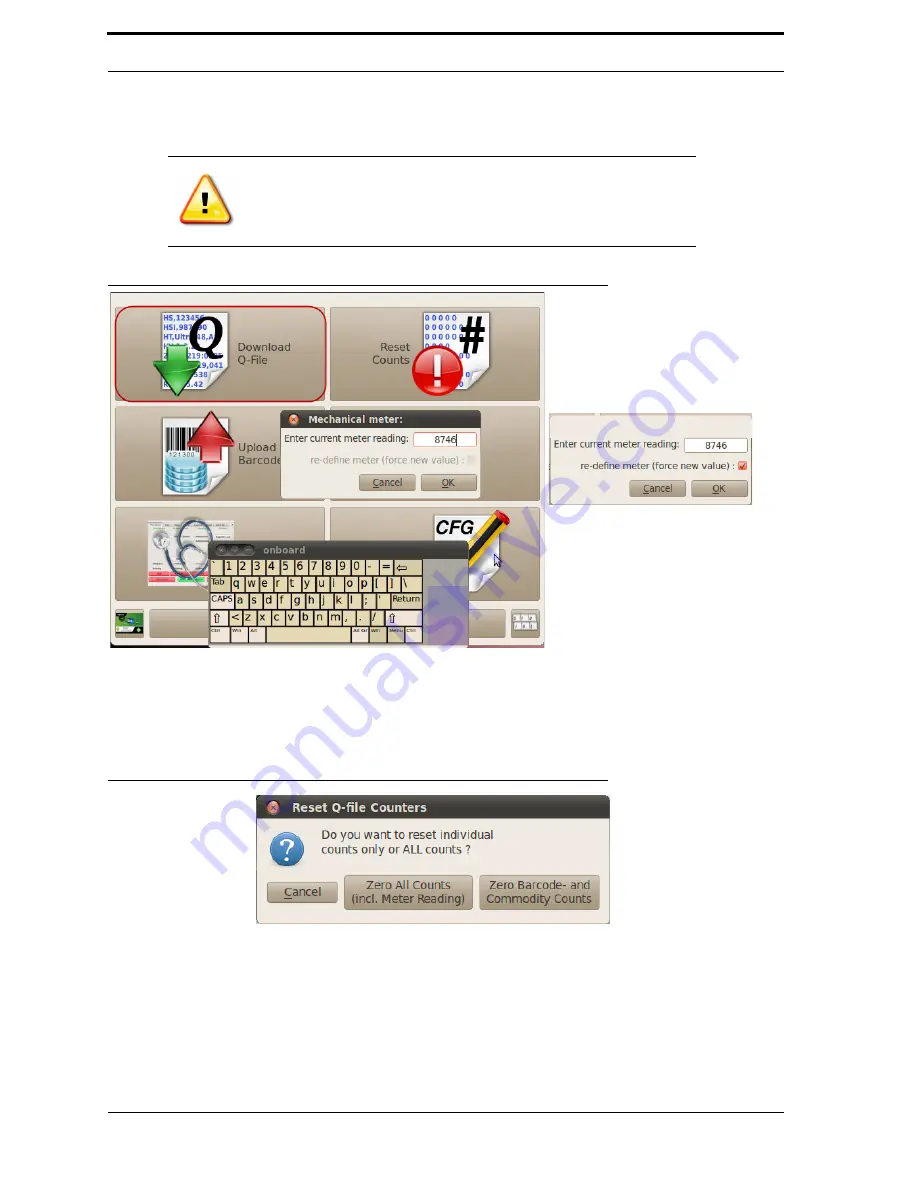
Chapter 4
RVM Software
4-4
OK
. When the download is complete, you will see the message “The Q-File has
been written to the memory stick.”
FIGURE 4-3.
Download Q-File Dialog Boxes
2.
Reset Counts
. Do this only if your supervisor instructs you to. You will see a mes-
sage (as shown in Figure 4-4) asking if you want to reset individual counts or all
counts. Once you choose an option, you will see a confirmation message.
FIGURE 4-4.
Reset Counts Dialog Box
3.
Upload Barcodes
. Use this option to search the Jump Drive for the
RVM
’s bar-
code table and upload it to the machine. It uploads the appropriate file for that
particular machine based on the file name. To activate the new barcode database,
restart the
RVM
software. To do this, go into the Diagnostic Program and tap the
green
Restart
RVM
Software
button or tap on the
RVM
(re-)start
icon on the
Desktop.
Note:
If the software count doesn’t match what you entered, you will get an
error. In this case, check to make sure that your entry is correct. If it is
correct, check the
re-define meter
check box, as shown in Figure 4-3.
Summary of Contents for U48DFF
Page 1: ...ULTRA Series Service Manual May 6 2014...
Page 2: ......
Page 18: ...Chapter 2 Specifications 2 2 FIGURE 2 2 ULTRA 48 Configuration...
Page 40: ...Chapter 3 Hardware Components 3 18 FIGURE 3 17 MC1 Board Layout FIGURE 3 18 MC5 Board Layout...
Page 41: ...3 19 RVM Controller Box FIGURE 3 19 MD5 Board Layout...
Page 52: ...Chapter 4 RVM Software 4 6 FIGURE 4 6 Service Mode Time Out Screen...
Page 68: ...Chapter 4 RVM Software 4 22 FIGURE 4 18 Software Processes Overview...
Page 69: ...4 23 Software Theory of Operation FIGURE 4 19 Circuit Board Locations...






























