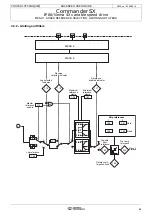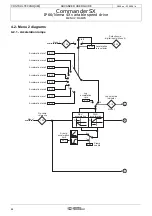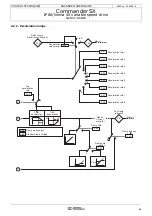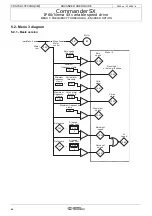26
ADVANCED USER GUIDE
IP66/Nema 4X variable speed drive
MENU 1: SPEED REFERENCE: SELECTION, LIMITING AND FILTERS
CONTROL TECHNIQUES
3854 en - 03.2008 / b
3.3 - Explanation of parameters in
menu 1
: Speed reference selected
Adjustment range : ±
1.06
Indicates the reference value.
: Pre-skip filter reference
Adjustment range : ±
1.06
or
1.07
to
1.06
Reference after limiting but before the skips.
: Pre-ramp reference
Adjustment range : ±
1.06
or
1.07
to
1.06
Indicates the reference after the skips but before the
acceleration or deceleration ramps.
: Reference offset
Adjustment range : ±
1.06
Factory setting
: 0
This reference is added to (positive value) or subtracted from
(negative value) the selected reference if
1.09
equals 1
(OFFS). It can be used to correct the selected main reference
to obtain an accurate setting.
: Jog reference
Adjustment range : 0 to
1.06
rpm
Factory setting
: 45 rpm
Operating speed when the jog input has been selected.
: Maximum reference clamp
Adjustment range : 0 to 32000 rpm
Factory setting
: Eur = 1500 rpm
USA = 1800 rpm
• Before setting the maximum reference clamp,
check that the motor and the driven machine can
withstand it.
Maximum speed in both directions of rotation.
: Minimum reference clamp
Adjustment range : 0 to
1.06
Factory setting
: 0
In unipolar mode, defines the minimum speed.
WARNING:
• This parameter is inactive during jog operation.
• If the value of
1.06
is lower than that of
1.07
, the value
of
1.07
is automatically changed to the new value of
1.06
.
: Not used
: Reference offset validation
Adjustment range : 0 or 1
Factory setting
: 0
0 (Ref x
01.38
) (ProP): A value proportional to this
reference is added to the main reference. The percentage
is adjusted using the parameter
1.38
.
1 (Ref +
01.04
) (OFFS): A fixed value set in
1.04
is added
to the main reference.
: Bipolar reference select
Adjustment range : 0 or 1
Factory setting
: 0
0 (+ only ref) (PoS): All negative references are treated as
invalid.
1 (+ and - ref) (nEg): Used for changing the direction of
rotation by the reference polarity. May come from the preset
references.
Note: The drive analog inputs are unipolar.
: Reference enable indicator
Adjustment range : 0 or 1
Used to control enabling of the run command.
0 (Disabled) (StoP): Stop.
1 (Enabled) (run): Run.
: Reverse select indicator
Adjustment range : 0 or 1
Used to control enabling of the direction of rotation.
0 (Forward) (Fd): Forward.
1 (Reverse) (rS): Reverse.
: Jog select indicator
Adjustment range : 0 or 1
Used to control enabling of the jog command.
0 (Disabled) (OFF): Jog operation not enabled.
1 (Enabled) (Jog): Jog operation enabled.
: Reference selector
Adjustment range : 0 to 4
Factory setting
: 0
0 (Term. inputs) (SEL): The speed reference is selected by
combining the digital inputs assigned to parameters
1.41
and
1.42
.
1 (Analog 1) (Ana1): The speed reference comes from
analog input 1.
2 (Analog 2) (Ana2): The speed reference comes from
analog input 2.
3 (Preset) (Pr): The speed reference comes from the preset
references.
4 (Keypad) (Pad): The speed reference comes from the
local control or the LCD keypad.
1.01
1.02
1.03
1.04
1.05
1.06
1.07
1.08
1.09
1.10
1.11
1.12
1.13
1.14