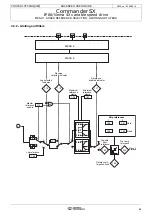13
ADVANCED USER GUIDE
IP66/Nema 4X variable speed drive
MENU 0 CORRESPONDENCE AND AUTOMATIC PARAMETER SETTING
CONTROL TECHNIQUES
3854 en - 03.2008 / b
2 - MENU 0 CORRESPONDENCE
AND AUTOMATIC PARAMETER
SETTING
This section describes the interactions between menu 0 (user
menu) and the advanced menus (menus 1 to 21).
On the one hand, each parameter in menu 0 (
01
to
80
) is in
fact the image (address) of a parameter in the advanced
menus (e.g. parameter
02
corresponds to parameter
1.06
in
menu 1).
On the other hand, when a preset configuration is selected by
parameter
05
, the drive automatically assigns parameters
11
to
24
of menu 0 to adapt the drive to the application, and also
then internally sets a list of parameters (different depending
on the selected preset configuration).
It is therefore useful to know these internal settings in cases
where the user starts parameter setting via menu 0, and ends
with the advanced menus.
Refer to the installation and commissioning manual ref. 3840
for commissioning using menu 0.
WARNING:
The purpose of the preset configurations in menu 0 is to
adapt the drive to the application as closely as possible.
However, if the user changes the structure of the
selected preset configuration by adding settings via the
advanced menus, the
05
parameter changes to "OPEn"
(unrestricted parameter setting).
2.1 - Parameters
01
to
10
Parameter
Name
Address
01
Minimum reference clamp
1.07
02
Maximum reference clamp
1.06
03
Acceleration rate
2.11
04
Deceleration rate
2.21
05
Preset configuration select
11.46
06
Motor rated current
5.07
07
Motor rated speed
5.08
08
Motor rated voltage
5.09
09
Rated power factor (cos
ϕ
)
5.10
10
Quick setup menu access
11.44
2.2 - Parameters
11
to
24
: preset
configurations
2.2.1 - Configuration 0:
05
= A1.A2
• Internal setting
2.2.2 - Configuration 1:
05
= A1.Pr
• Internal setting
Parameter
Name
Address
11
ADI1 mode
7.06
12
ADI2 mode
7.11
13
Not used
to
24
Parameter
Name
Value
1.14
Reference selector
0
6.04
Start/stop logic select
0
7.06
ADI1 mode
6
7.08
ADI1 input scaling
100
7.09
ADI1 input invert
0
7.10
ADI1 input destination
1.36
7.11
ADI2 mode
4
7.12
ADI2 input scaling
100
7.13
ADI2 input invert
0
7.14
ADI2 input destination
1.37
7.15
ADIO3 mode
10
7.16
ADIO3 scaling
100
7.17
ADIO3 input invert
0
7.18
ADIO3 input destination/output source
5.04
8.10
Secure disable select
1
8.11
DIO1 input or output invert
0
8.12
DI2 input invert
0
8.13
DI3 input invert
0
8.14
DI4 input invert
0
8.17
Output relay invert
0
8.21
DIO1 input destination/output source
10.03
8.22
DI2 input destination
6.30
8.23
DI3 input destination
6.32
8.24
DI4 input destination
1.41
8.27
Output relay source
10.01
8.31
DIO1 input or output select
1
Parameter
Name
Address
11
ADI1 mode
7.06
12
Preset reference 2
1.22
13
Preset reference 3
1.23
14
Preset reference 4
1.24
15
Not used
to
24
Parameter
Name
Value
1.14
Reference selector
1
1.15
Preset selector
0
6.04
Start/stop logic select
0
6.43
Run/Stop source
0
7.06
ADI1 mode
6
7.09
ADI1 input invert
0
7.10
ADI1 input destination
1.36
7.11
ADI2 mode
7
7.13
ADI2 input invert
0
7.14
ADI2 input destination
1.46
7.15
ADIO3 mode
10
7.17
ADIO3 input invert
0
7.18
ADIO3 input destination/output source
5.04
7.33
AIO3 feature
0
8.10
Secure disable select
1
8.11
DIO1 input or output invert
0
8.12
DI2 input invert
0
8.13
DI3 input invert
0
8.14
DI4 input invert
0
8.17
Output relay invert
0
8.21
DIO1 input destination/output source
10.03
8.22
DI2 input destination
6.30
8.23
DI3 input destination
6.32
8.24
DI4 input destination
1.45
8.27
Output relay source
10.01
8.31
DIO1 input or output select
1
8.41
DIO1 feature
0