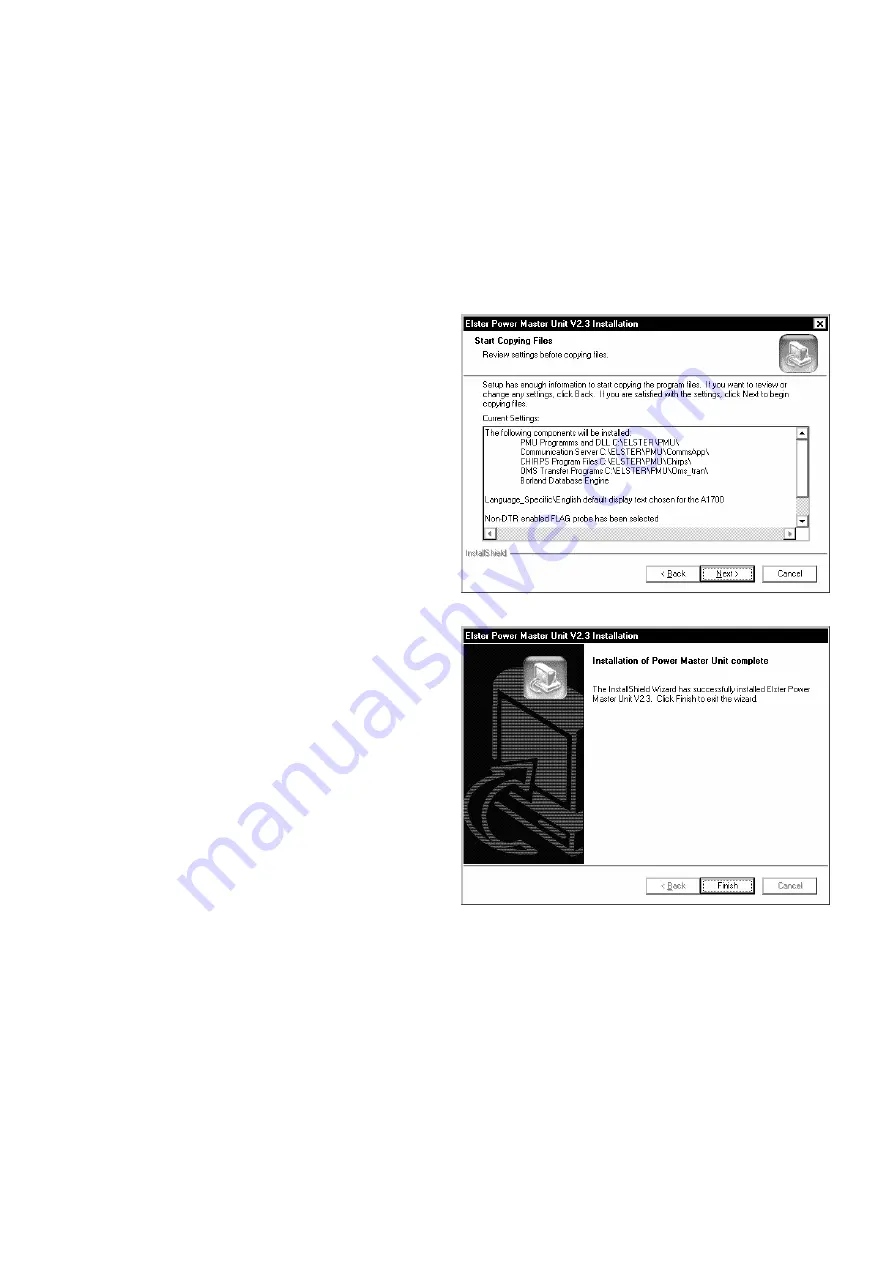
Power Master Unit
vii
_________________________________________________________________
Select Program Folder
This allows the program to be stored on the Start Menu in the folder name of your choice.
You may select a folder already on your system or select a new folder. When you have chosen the
folder:
Click Next to continue.
Start Copying Files
Before the files are copied to your PC, a
summary of the files you have selected to
install is displayed. Before continuing,
check they are the options you require.
Click Next to continue.
Installation Complete
The files are copied to your PC.
Click Finish.
Note 1:
The Power Master Unit must have a
printer attached for correct installation.
If a printer is not available a generic print driver
may be used.
Summary of Contents for A1120
Page 2: ......
Page 3: ...A1120 40 Programmable Electronic Polyphase Meter Chapter 1 Introduction M181 001 1B 5 2009 ...
Page 4: ...Minor Change Record Date Modification 7 5 2009 Format change ...
Page 8: ......
Page 53: ...Operating Maintenance Instructions 45 Figure 4 Load Curves ...
Page 70: ......
Page 71: ......
Page 73: ......
Page 91: ......
Page 156: ......






























