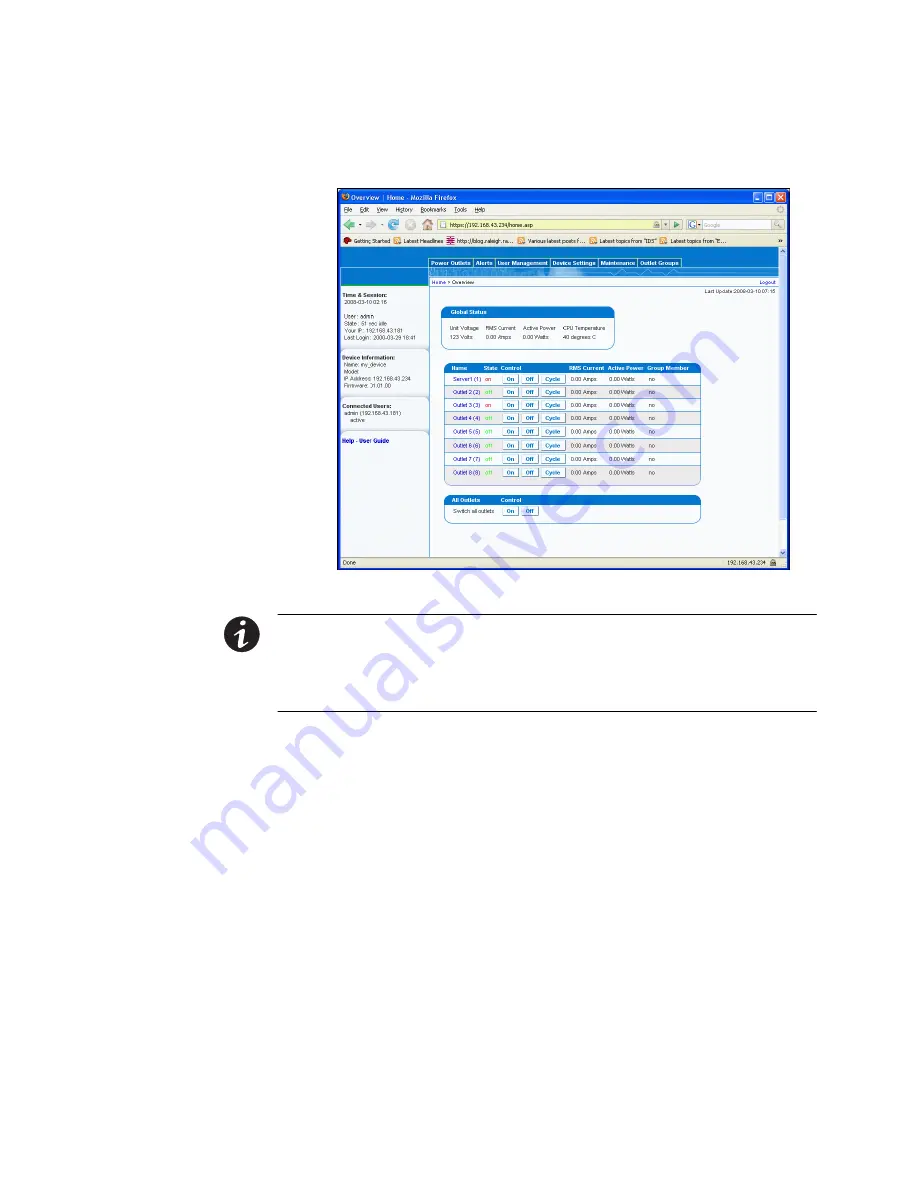
USING THE WEB INTERFACE
EATON
Managed ePDU
t
User’s Guide
S
164201xxx Rev 1
DRAFT 10−OCT−2008
24
3.
Click
Login
. The Home page displays (see Figure 23).
ePDU
Figure 23. Home Page
NOTE
The Home page example in Figure 23 shows 8 outlets. If your ePDU has 20 outlets, the Home page
will show 20. See Outlets Display" on Page 30 for a more information and pictures of both 8 and 20 outlet
displays.
NOTE
JavaScript
t
must be enabled in the Web browser for proper operation. If JavaScript is not
enabled, features such as the Status Panel on the left side of the interface will not display correctly.
Summary of Contents for Managed ePDU
Page 1: ...Managed ePDU User s Guide...
Page 4: ......
Page 10: ...TABLE OF CONTENTS EATON Managed ePDUt User s Guide S 164201xxx Rev 1 DRAFT 10 OCT 2008 vi...
Page 16: ...SAFETY WARNINGS EATON Managed ePDUt User s Guide S 164201xxx Rev 1 DRAFT 10 OCT 2008 6...
Page 20: ...RACK MOUNTING THE EPDU EATON Managed ePDUt User s Guide S 164201xxx Rev 1 DRAFT 10 OCT 2008 10...
Page 128: ......
Page 129: ...164201xxx1 164201xxx 1...














































