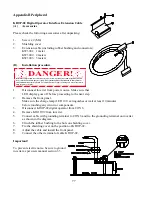Appendix BPeripheral
KDOP-02 Digital Operator Interface Extension Cable
(A)
Accessories
Please check the following accessories after unpacking:
1.
Screw x 2 (M4)
2.
Shielding cover
3.
Extension cable (including rubber bushing and connectors)
KW3001: 1 meter
KW3002: 2 meters
KW3003: 3 meters
(B)
Installation procedure
1.
Disconnect inverter from power source. Make sure that
LED display goes off before proceeding to the next step.
2.
Remove the front panel.
Make sure the charge lamp (LED 101) extinguishes or wait at least 10 minutes
before touching any circuit or components.
3.
Disconnect KDOP-02 digital operator from CON 6.
4.
Remove KDOP-02 from inverter.
5.
Connect cable with grounding terminal to CON 6 and fix the grounding terminal on inverter
as shown in the diagram.
6.
Clinch the rubber bushing to the hole on shielding cover.
7.
Fix the shielding cover on the position of KDOP-02.
8.
Adjust the cable and install the front panel.
9.
Connect the other terminal of cable KDOP-02.
Important!
To prevent electric noise, be sure to ground
inverter as per users manual section 3.3.
77
DANGER!
Hazardous voltage within can cause serious injury or death. Operating drive from keypad may disable
safety circuits and result in danger or injury. Only qualified personnel should work on this equipment
after familiarization with its operation. Turn OFF and lock out power at main panel. Allow capacitors to
bleed off prior to servicing.