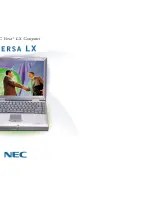4.11 The FIND HOME Sequence and Information Logs
4.11.1 Specific Steps of the FIND HOME Sequence
The following FIND HOME sequence executes all the motions used in normal
autochanger operation. Understanding the motions explained here, and the likely
errors during these motions, should help you diagnose problems that may be
occurring in the unit you are working on.
The following sequence lists each large movement in the FIND HOME sequence.
If there is a problem during a movement, the most likely hardware error is listed
after the movement in decending order of probability.
Hardware error numbers and recovery procedures are listed in Table 4–7.
Note
When running the FIND HOME sequence, you will be able to see what
the mechanism was attempting when an error occurred by setting
RETRIES to 1 (Test 27). When limited to a single execution, the
autochanger is prevented from entering any error recovery sequences.
If you want to examine movements more closely, set the speed to half or
quarter speed (Test 21 or Test 22).
Possible errors are not accessable or displayed through the control panel.
Errors returned are micro-move errors. Micro-move errors are explaned
in Chapter 6.
Note
Errors are expressed in hexadecimal format.
1.
Clear the picker of any obstructions that would prevent carriage/picker
movement. (MMID# 56 to 6E)
a.
Possible error:
40–Unable to free the picker fingers in preparation for carriage motion.
2.
Clear an area large enough to enable a flip to take place. (MMID# 49 to 4C)
a.
Possible error:
44–Carriage motion failure during the Find Home sequence.
Troubleshooting and Diagnostics 4–41
Summary of Contents for RW504-ZA
Page 10: ......
Page 42: ......
Page 58: ......
Page 106: ......
Page 145: ...Figure 5 22 Optical Disk Library Exploded View Sheet 1 of 3 Removal and Replacement 5 39 ...
Page 146: ...Figure 5 23 Optical Disk Library Exploded View Sheet 2 of 3 5 40 Removal and Replacement ...
Page 147: ...Figure 5 24 Optical Disk Library Exploded View Sheet 3 of 3 Removal and Replacement 5 41 ...
Page 148: ......
Page 206: ......
Page 210: ......
Page 219: ...Voltage Configuration 2 10 Index 5 ...
Page 220: ......