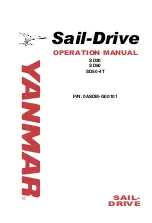ASDA-B3 Troubleshooting
13-9
13
AL002 Overvoltage
How to clear the
alarm?
DI.ARST
AL003 Undervoltage
Trigger condition
and cause
Condition:
1.
Main circuit voltage is below the rated value. The error type of AL003 is a
warning by default. To set AL003 as an alarm, you can set P2.066 [Bit 9] to 1.
2.
DC Bus voltage is below P4.024
× √2
.
Cause:
1.
The input voltage of the main circuit is lower than the allowable rated value.
2.
No voltage input to the main circuit.
3.
Incorrect power input (incorrect power system).
Checking method
and corrective action
1.
Check if the voltage wiring is correct and the wiring of input voltage for the
main circuit is normal.
2.
Check the switch of the power supply and use a voltmeter to check the main
circuit voltage.
3.
Use a voltmeter to check if the power system complies with the specifications.
Check if using the right voltage source or connecting the transformer in series.
How to clear the
alarm?
Set P2.066 [Bit 2] to clear AL003:
1.
If P2.066 [Bit 2] is set to 0, use DI.ARST to clear the alarm after the voltage is
back in the normal range.
2.
If P2.066 [Bit 2] is set to 1, the alarm is automatically cleared once the voltage
is back in the normal range.
AL004 Motor combination error
Trigger condition
and cause
Condition: an incorrect motor is used with the servo drive.
Cause:
1.
Motor combination error (the servo drive is connected to the wrong motor).
2.
The encoder connector is loose.
3.
The encoder is damaged.
Checking method
and corrective action
1.
Use the right motor.
2.
Check and re-install the encoder connector.
3.
If the encoder (motor) is not operating properly, replace the motor.
How to clear the
alarm?
Cycle power on the servo drive.
Summary of Contents for ASDA-B3 Series
Page 15: ... This page is intentionally left blank ...
Page 53: ...Installation ASDA B3 2 24 2 This page is intentionally left blank ...
Page 137: ...Wiring ASDA B3 3 84 3 This page is intentionally left blank ...
Page 161: ...Test Operation and Panel Display ASDA B3 4 24 4 This page is intentionally left blank ...
Page 285: ...Motion Control ASDA B3 7 66 7 This page is intentionally left blank ...
Page 477: ...Parameters ASDA B3 8 192 8 This page is intentionally left blank ...
Page 515: ...Absolute System ASDA B3 10 22 10 This page is intentionally left blank ...
Page 747: ...Troubleshooting ASDA B3 13 54 13 This page is intentionally left blank ...
Page 809: ...Accessories ASDA B3 B 32 B This page is intentionally left blank ...
Page 813: ...Revision History ASDA B3 4 This page is intentionally left blank ...