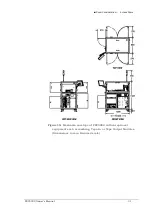Setup ■ Setting Up Input and Output Media
- 40 -
Data I/O ■ 096-0465-001C
Setting Up Input and Output
Media
There are many options for device input and output. One option for
input and one for output must be set up on the PSV5000 Machine for
your target job. Further, the setup must correspond with the current
software, such as the Job file, winAH400.ini file.
These input/output media are described in this section:
•
Static Tray (below)
•
Reject bin
•
Auxiliary tray
•
Automatic Tray Feeder, page 43
•
Tape Output Module, page 47
Note:
The Tape Input feeder installation is covered in the PSV5000
Operator’s Manual
.
About Static Tray Input and Output
The standard configuration for the PSV5000 System is static tray input
and static tray output media. The latest tray mounting configuration
uses two rows of locating pins and a magnet. Specific steps for installing
trays are described in the PSV5000
Operator’s Manual
.
Note:
Make sure that the correct devices for the target job are loaded into
the input tray and that they have the correct pin 1 orientation. (If pin 1
orientation doesn’t match pin 1 that is set in the Package File it must be
corrected). Pin 1 on Data I/O sockets is almost always toward the far side
of the Socket Adapter (the back of the machine).
Remember that tray arrangement affects:
•
The Setup window > Options tab which must be set to match the
workspace setup (covered in the
Operator’s Manual
).
•
The Package File which must be taught the Tray locations (covered
later in Chapter 3 of this manual).
R
EMOVING
T
RAY
P
LATFORMS
Static Tray Platforms can be removed to support different mediums such
as to install an automatic tray feeder.
Note that the work
surface layout is
affected by what
programmer models
are installed.
Summary of Contents for PSV5000
Page 12: ......
Page 36: ......
Page 160: ......
Page 161: ...Electrical Schematics for PSV5000 and Equipment ...
Page 162: ......
Page 163: ......
Page 164: ......
Page 165: ......
Page 166: ......
Page 167: ......
Page 168: ......
Page 169: ......
Page 170: ......
Page 171: ......
Page 172: ......
Page 173: ......
Page 174: ......
Page 175: ......
Page 176: ...PROGRAMMABLE MEDIA EXPERTS ...