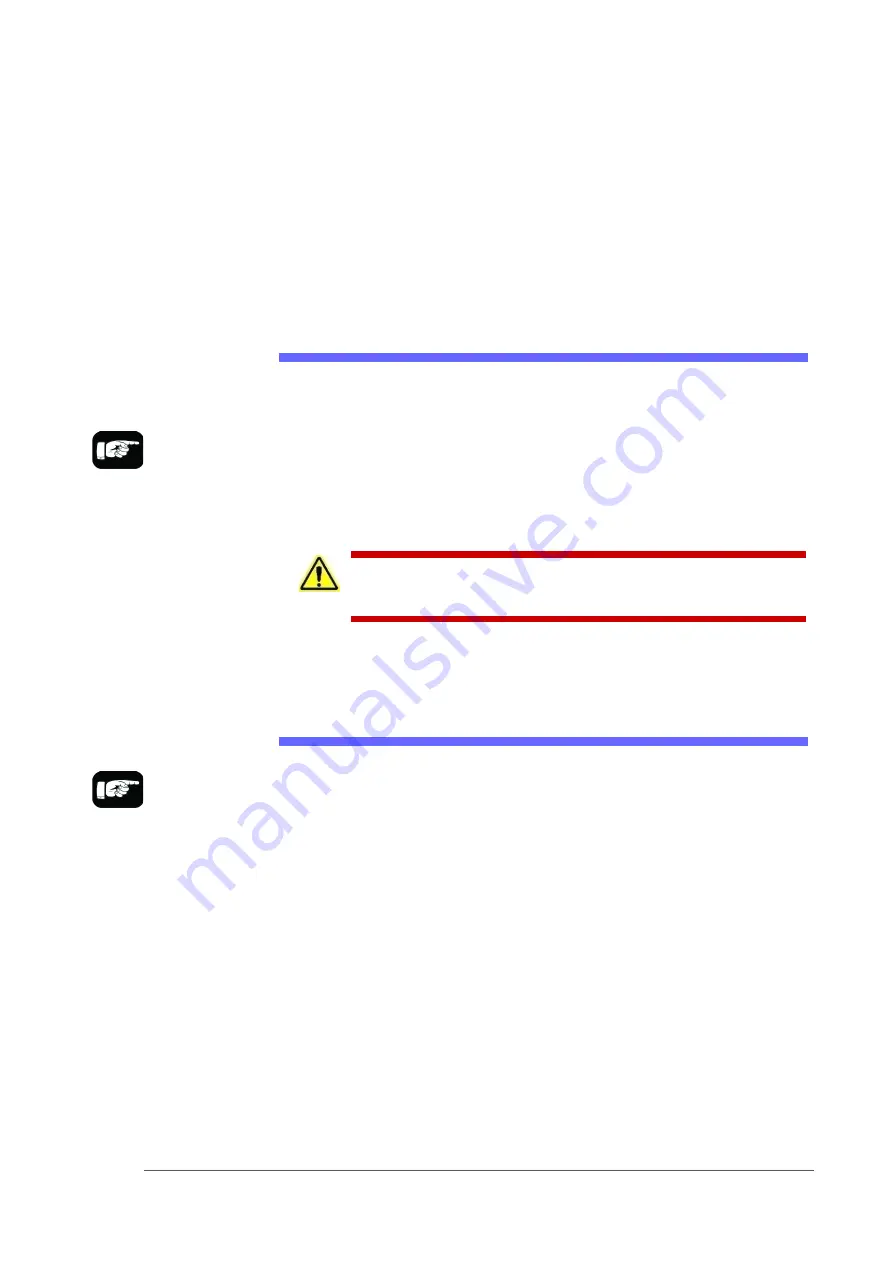
Administrative Functions ■ Administrator Functions
- 64 -
Data I/O ■ 096-0465-001C
—After Starting a Job...
Stopping the System
Light Tower Interpretation
(Optional) Changing Programmer Status
Turning PSV5000 System Power OFF
(Optional) Operating the
Tray Feeder
Editing the winAH400.ini File
The winAH400.ini file can be edited to add or remove options which
determine their availability in the CH700 Setup window. It also sets
non-programming features such as language and which events cause
warnings to display. This is a text file that can be edited in text editors
such as Notepad or UltraEdit. Do not use Microsoft Word or other word
processors since they may add hidden special characters such as
end-of-page characters.
CAUTION: File corruption hazard! Before making any changes to your
winAH400.ini file, save a backup copy.
The winAH400.ini is on the Handler computer in the C:\CH700\ folder.
Creating a Task in TaskLink or Job Creator
TaskLink
stores
Tasks
(settings for programming job) for FlashCORE
programmers in a Task database file (*.TSK). A Task contains all the
information necessary for programming and testing specific devices with
a specific algorithm.
Job Creator
stores Jobs for LumenX programmers in directory
C:\LumenX\Jobs
. A Task contains all the information necessary for
programming and testing specific devices with a specific algorithm.
S
ETTINGS AND
F
ILES
S
ELECTED FOR
T
ASK
/J
OBS
Tasks and Jobs include:
•
Device settings - identifies a specific device (or family of devices to
select from)
•
Data file name and apropos settings
•
System settings - Package file name
More information
about the
winAH400.ini file is in
the CH700 on-screen
Help.
Once a Task is
selected and a Pass
Limit is set, the Task
is referred to as a job
to run on the
PSV5000 System. The
same Task can be
used for many
FlashCORE jobs.
Note that operators
can change the Pass
Limit in the CH700
Setup > Job Info
tab.
Summary of Contents for PSV5000
Page 12: ......
Page 36: ......
Page 160: ......
Page 161: ...Electrical Schematics for PSV5000 and Equipment ...
Page 162: ......
Page 163: ......
Page 164: ......
Page 165: ......
Page 166: ......
Page 167: ......
Page 168: ......
Page 169: ......
Page 170: ......
Page 171: ......
Page 172: ......
Page 173: ......
Page 174: ......
Page 175: ......
Page 176: ...PROGRAMMABLE MEDIA EXPERTS ...






























