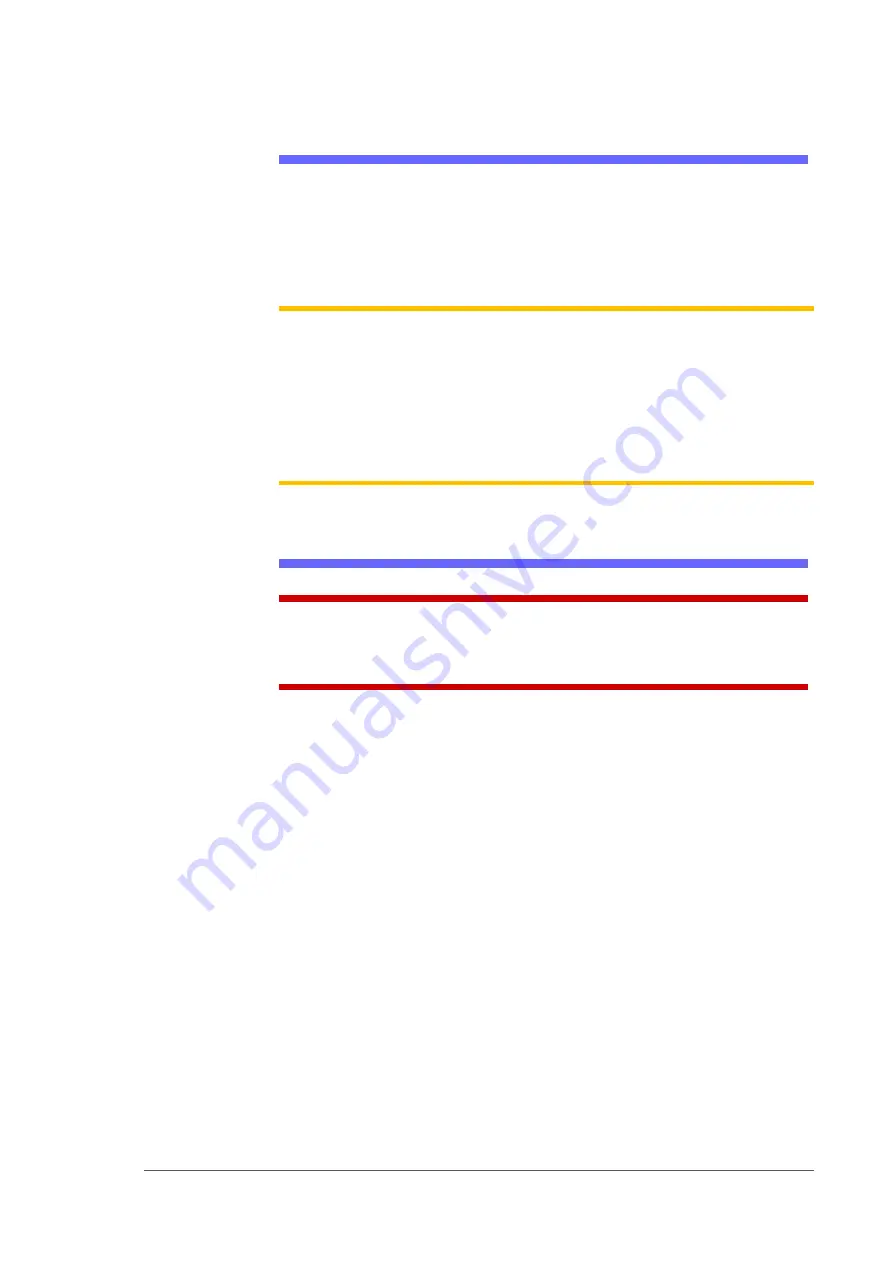
Administrative Functions ■ Marking Option
- 84 -
Data I/O ■ 096-0465-001C
Creating a Laser Marking File
Laser graphics used to mark devices are generated using the
MarkingMate software included with the Laser Option. It resides in the
Laser Computer. Any style of marking (whether text-based,
graphic-based, or both) can be generated and used for marking devices.
The only limitation is the size of the device to be marked.
NOTE: For instructions creating an image file for the Laser System, see:
• the Laser_Configuration_And_Operation.pdf (customer letter
983-5075-001A.pdf) on the Handler PC if your programmer was ordered
with the laser option, or see the software operation disc for the
MarkingMate software.
• the CH700 on-screen Help topic Setting up and Teaching > Create a
Laser Marking File.
Verifying Proper Laser Operation
WARNING: Possible health hazard from toxic fumes! Laser marking
generates vapors, fumes, and particles that can be noxious, toxic. Follow
maintenance procedures. Use proper ventilation.
R
EQUIREMENTS
• An image file is in the MarkingMate SW application.
To verify that the laser is marking as expected:
1.
Put one device on the expected marking position.
2.
At the Laser window, click Laser Marker. This device will be marked.
Summary of Contents for PSV5000
Page 12: ......
Page 36: ......
Page 160: ......
Page 161: ...Electrical Schematics for PSV5000 and Equipment ...
Page 162: ......
Page 163: ......
Page 164: ......
Page 165: ......
Page 166: ......
Page 167: ......
Page 168: ......
Page 169: ......
Page 170: ......
Page 171: ......
Page 172: ......
Page 173: ......
Page 174: ......
Page 175: ......
Page 176: ...PROGRAMMABLE MEDIA EXPERTS ...






























