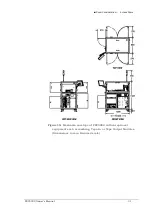Introduction ■ System Description
- 16 -
Data I/O ■ 096-0465-001C
Devices in the programming sockets undergo any or all of the following
processes as determined by the job. These processes are set in TaskLink:
•
Continuity check
•
ID check
•
Erase
•
Blank check
•
Program
•
Verify programming
•
Read
•
Illegal-bit check
•
Functional verification operations
•
Secure device
•
Verify options such as voltage
(Optional) Mark devices—
When available, devices that pass the programming and verification
operations are marked at the Laser Module for identification.
3.
Load devices into the output media—
Devices are moved by the PNP head to output media: trays, tubes, or
tape. Devices that fail one of the programming processes are placed into
the reject bin or reject tray.
Input and Output Options
PSV5000 System input and output options are: static tray (manual), tray
feeder (automatic), tube, and tape.
Most combinations of input and output options may be used. For
example, the PSV5000 System can be configured with input as static
tray and output as taped.
Manuals for Optional Equipment
The manuals that came with any optional equipment on your system
contain additional, more in-depth information. Some of the manuals
came in hard copy format with your PSV5000 System. Others are PDFs
installed on the Handler computer.
Summary of Contents for PSV5000
Page 12: ......
Page 36: ......
Page 160: ......
Page 161: ...Electrical Schematics for PSV5000 and Equipment ...
Page 162: ......
Page 163: ......
Page 164: ......
Page 165: ......
Page 166: ......
Page 167: ......
Page 168: ......
Page 169: ......
Page 170: ......
Page 171: ......
Page 172: ......
Page 173: ......
Page 174: ......
Page 175: ......
Page 176: ...PROGRAMMABLE MEDIA EXPERTS ...