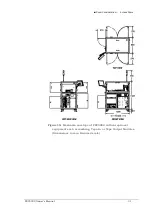■ Applying Power for the First Time □ (Optional) Network Settings
PSV5000 Owner’s Manual
- 39 -
IP
A
DDRESS AND
P
ORT
N
UMBER
If you need the IP Address for communicating with other Data I/O
software, they are available via TaskLink. The Port numbers are also
displayed. (Port numbers are the same for all programmers on a PSV5000
Machine.)
Addresses and Port numbers can be found as follows.
1.
Start TaskLink on the target PSV5000 System. (Closing CH700
will return to TaskLink.)
2.
Click System > Options > Communication tab. The IP Address
and site numbers are listed in the lower left corner.
Figure 17:
TaskLink Communication Tab displays IP Addresses and
site numbers.
Summary of Contents for PSV5000
Page 12: ......
Page 36: ......
Page 160: ......
Page 161: ...Electrical Schematics for PSV5000 and Equipment ...
Page 162: ......
Page 163: ......
Page 164: ......
Page 165: ......
Page 166: ......
Page 167: ......
Page 168: ......
Page 169: ......
Page 170: ......
Page 171: ......
Page 172: ......
Page 173: ......
Page 174: ......
Page 175: ......
Page 176: ...PROGRAMMABLE MEDIA EXPERTS ...