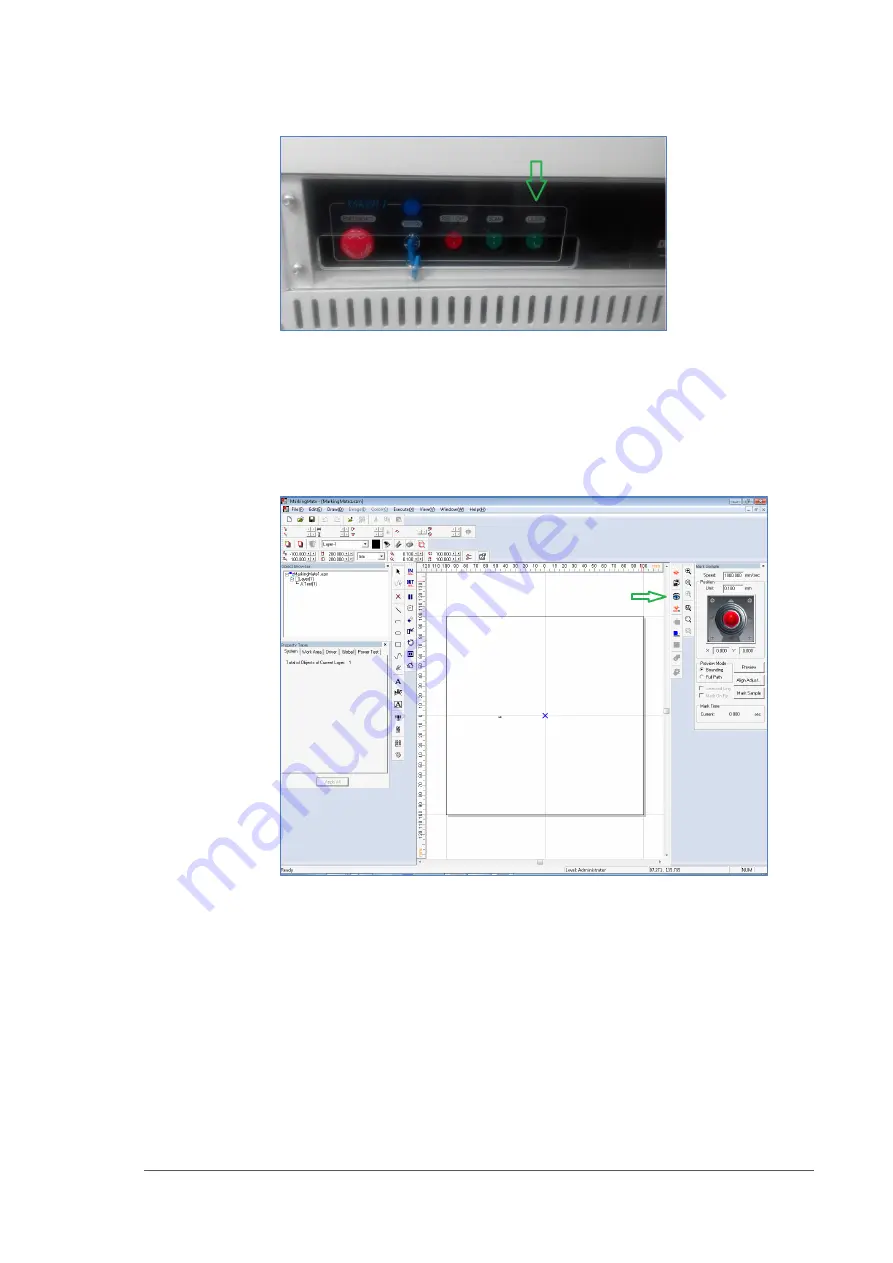
Administrative Functions ■ Marking Option
- 86 -
Data I/O ■ 096-0465-001C
Figure 50:
Laser Switch on the Laser power control panel.
3.
Open the MarkingMate software window (double-click the desktop
icon).
4.
Click preview icon in the MarkingMate software.
Figure 51:
The preview icon in the MarkingMate software
5.
Another operator open the PSV5000 front left safety door and
unscrew the two screws on the inspection door of the Laser Module.
Summary of Contents for PSV5000
Page 12: ......
Page 36: ......
Page 160: ......
Page 161: ...Electrical Schematics for PSV5000 and Equipment ...
Page 162: ......
Page 163: ......
Page 164: ......
Page 165: ......
Page 166: ......
Page 167: ......
Page 168: ......
Page 169: ......
Page 170: ......
Page 171: ......
Page 172: ......
Page 173: ......
Page 174: ......
Page 175: ......
Page 176: ...PROGRAMMABLE MEDIA EXPERTS ...






























