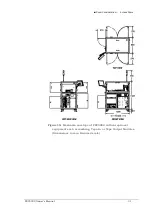■
Machine Components
□
Safety Systems
PSV5000 Owner’s Manual
- 21 -
Figure 9:
A typical Static tray installation. Note that the beveled
corner is at the far left, adjacent to the sensor.
H
ANDLER
C
OMPUTER
The on-board Handler computer hosts TaskLink software and the
CH700 software, and monitors all sensors. The computer contains a
CPU that runs Microsoft Windows 7 Operating System (at time of
release).
CAUTION: Possible machine damage! Adding software to the PSV5000
System can cause damage or cause the system to operate improperly.
Adding software without specific instruction from Data I/O Customer Support
will void the warranty and may incur service charges if subsequent service is
required.
K
EYBOARD AND
T
OUCH
S
CREEN
Both methods of input are available for operation. With the touchscreen,
tap the screen with a finger only, not sharp objects such as pens or
pencils.
Note:
Throughout this Owner’s Manual, the term
click
is also used to
mean
tap
when using the touch screen monitor.
ESD
S
TRAP
C
ONNECTION
When operators plug an antistatic wrist strap into the ESD strap
connection, it reduces the risk of damage to devices and Socket Adapters
from electrostatic discharge (ESD).
Summary of Contents for PSV5000
Page 12: ......
Page 36: ......
Page 160: ......
Page 161: ...Electrical Schematics for PSV5000 and Equipment ...
Page 162: ......
Page 163: ......
Page 164: ......
Page 165: ......
Page 166: ......
Page 167: ......
Page 168: ......
Page 169: ......
Page 170: ......
Page 171: ......
Page 172: ......
Page 173: ......
Page 174: ......
Page 175: ......
Page 176: ...PROGRAMMABLE MEDIA EXPERTS ...