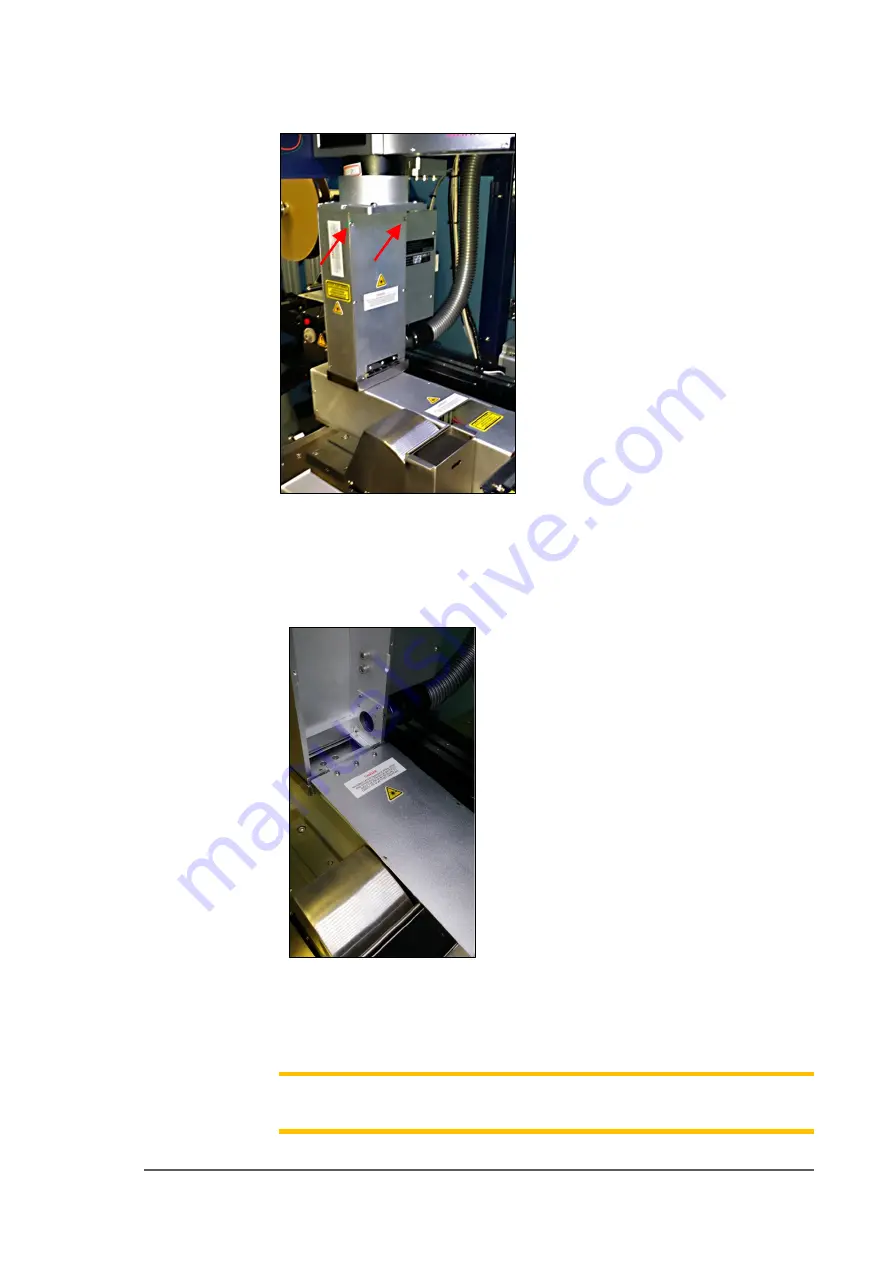
Marking Option ≡ Verifying Proper Laser Operation
PSV5000 Owner’s Manual
- 87 -
Figure 52:
Fasteners on the laser inspection door (arrows).
6.
Open the inspection door, which is hinged at the buttom, to view the
laser position (red rectangle).
Figure 53:
Inspection door in the open position.
7.
Use arrow key on the keyboard to move the laser position (red
rectangle) to the desired position, lift the door open and recheck.
Note:
If the rectangle can’t move, make sure the laser pattern in the
MarkingMate software is selected.
Summary of Contents for PSV5000
Page 12: ......
Page 36: ......
Page 160: ......
Page 161: ...Electrical Schematics for PSV5000 and Equipment ...
Page 162: ......
Page 163: ......
Page 164: ......
Page 165: ......
Page 166: ......
Page 167: ......
Page 168: ......
Page 169: ......
Page 170: ......
Page 171: ......
Page 172: ......
Page 173: ......
Page 174: ......
Page 175: ......
Page 176: ...PROGRAMMABLE MEDIA EXPERTS ...






























