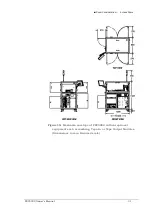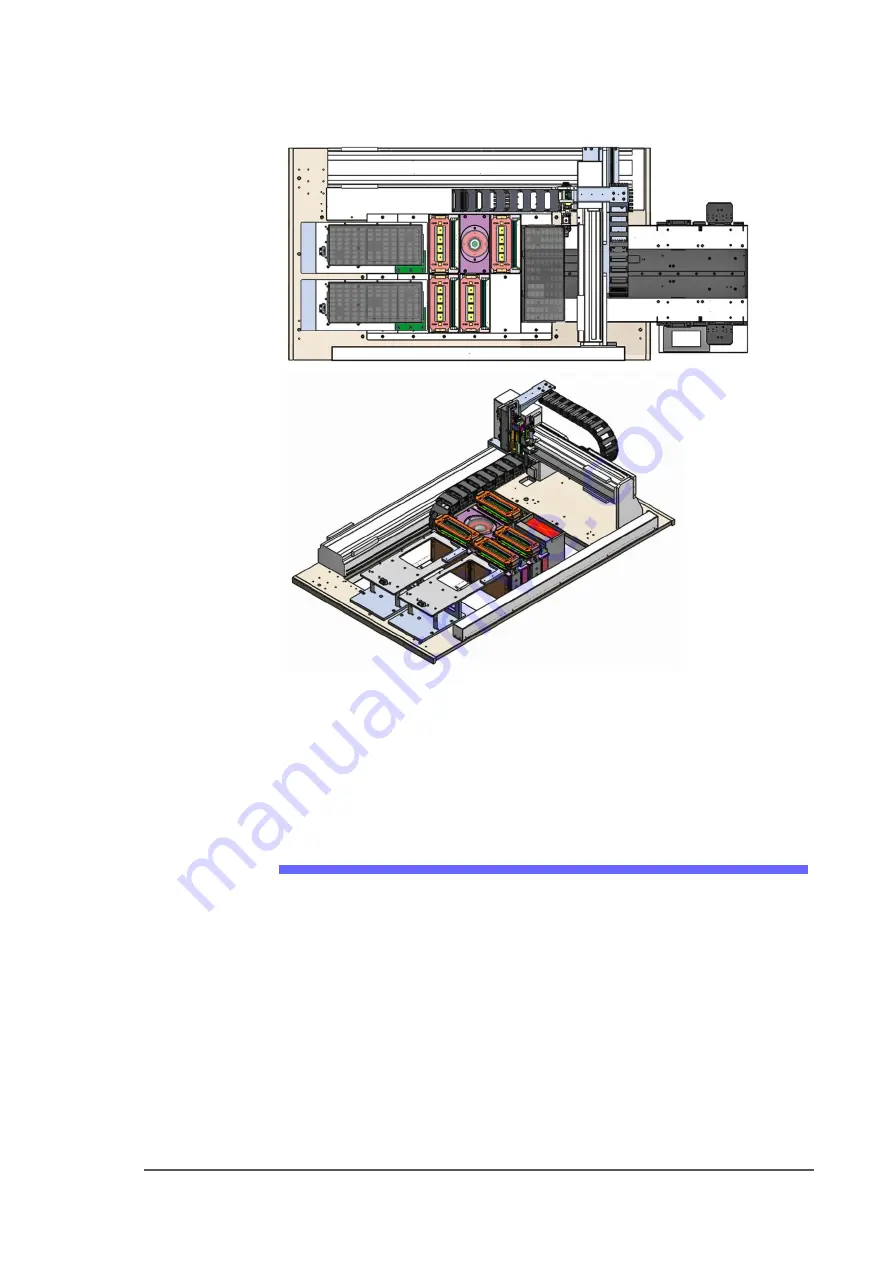
■ Setting Up Input and Output Media □ Setting Up an Automatic Tray Feeder
PSV5000 Owner’s Manual
- 43 -
Figure 20:
Two possible workspace configurations with trays on the
left. A reject tray and an auxiliary tray with Auto Tray Feeder
(top) and a Tray to Tray with a reject bin (trays not shown)
(bottom). Two tray mounts must be installed on the left for these
configurations.
Setting Up an Automatic Tray Feeder
The PSV5000 System can be configured with an Automatic Tray Feeder.
The Tray Feeder must be level to the Gantry and square to the PSV5000
Machine. For general information about setting it up, see the Tray
Feeder Owner’s Manual that came with your system. Look for the
heading
Installation
.
Summary of Contents for PSV5000
Page 12: ......
Page 36: ......
Page 160: ......
Page 161: ...Electrical Schematics for PSV5000 and Equipment ...
Page 162: ......
Page 163: ......
Page 164: ......
Page 165: ......
Page 166: ......
Page 167: ......
Page 168: ......
Page 169: ......
Page 170: ......
Page 171: ......
Page 172: ......
Page 173: ......
Page 174: ......
Page 175: ......
Page 176: ...PROGRAMMABLE MEDIA EXPERTS ...