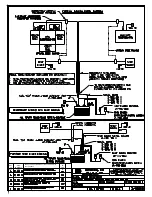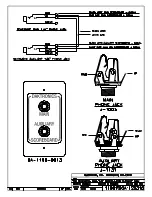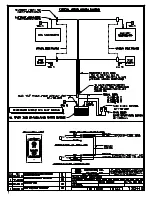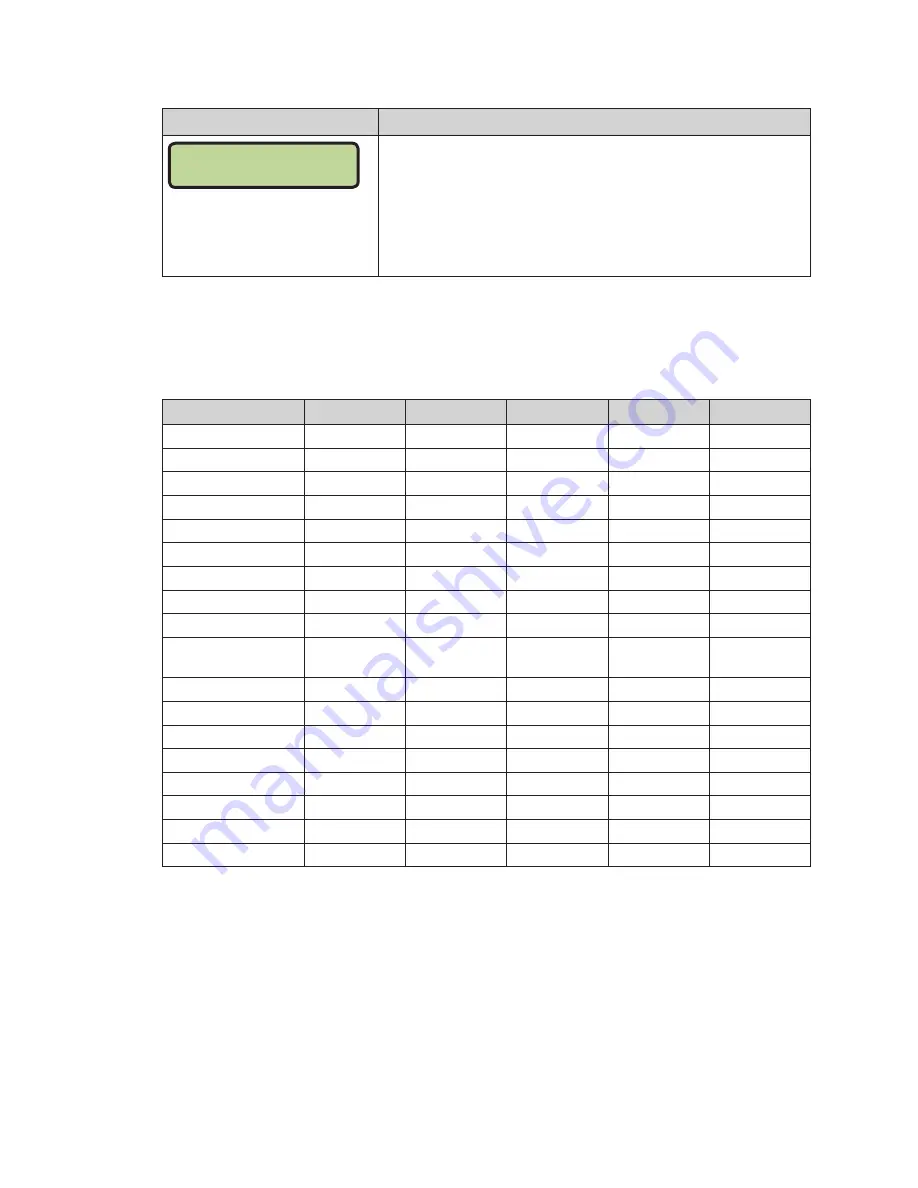
Wrestling Operation
63
Light Control
Display
Action
LIGHT CONTROL
SET= CLK=0
This menu option allows the selection of what will control the
output for the light strip displays. Use the left or right arrow keys
to scroll to the desired setting, or use the
<1>
–
<6>
number keys.
Press
<ENTER>
when the desired setting is shown.
1 = CLK=0, 2 = CLK STOP, 3 = (not used), 4 = MAIN HORN,
5 = CLK=0 & HRN, 6 = STOP & HRN
Switch Output
Refer to
Switch Output (p� 18)
for more information.
Default Settings
Print this page if necessary, and record any custom settings for this installation:
Setting
Default
Custom 1
Custom 2
Custom 3
Custom 4
Tenth of a Second
No
Period Length
3:00
Period 2 Length
3:00
Period 3 Length
3:00
Period 4 Length
3:00
Period 5 Length
3:00
Period 6 Length
3:00
Blood Time
5:00
Injury Time
2:00
Blood Show on
Main
No
Recovery Time
2:00
Select Captions
1-ON
Weight Class On
No
# of Display Lines
6
Display Team Score No
Shot Horn Control
Main Horn
Light Control
Clk=0
Switch Output
1-Clock = 0
Summary of Contents for ALL SPORT 5500 SERIES
Page 6: ...This page intentionally left blank ...
Page 70: ...This page intentionally left blank ...
Page 72: ...This page intentionally left blank ...
Page 73: ......
Page 74: ......
Page 76: ......
Page 77: ......
Page 78: ......
Page 79: ......
Page 81: ......
Page 84: ...This page intentionally left blank ...
Page 85: ......
Page 88: ...LL 2441 R01 WIDTH HEIGHT FONT ...
Page 89: ...LL 2475 REV 01 ENTER YES ENTER YES MENU ...
Page 90: ...This page intentionally left blank ...
Page 92: ...This page intentionally left blank ...
Page 98: ...This page intentionally left blank ...
Page 100: ...This page intentionally left blank ...
Page 104: ...This page intentionally left blank ...