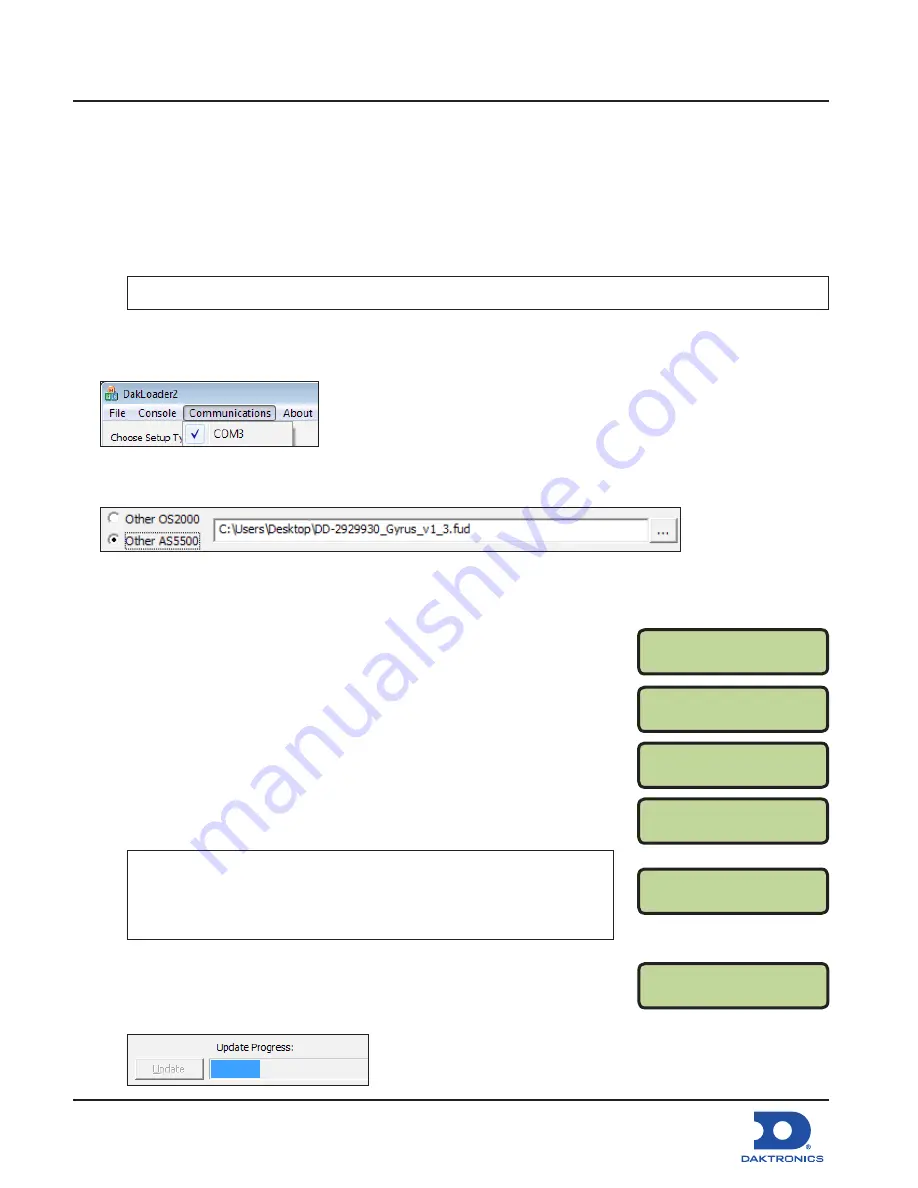
Scoreboard Driver Bootload
Update Procedure
ED-18728
Rev 3
8 February 2018
201 Daktronics Drive Brookings, SD 57006
www.daktronics.com/support
800.325.8766
Page 2 of 3
4.
Enter code “0001” into the All Sport console. Remove any sport insert over the console’s keypad,
and press
<T>
or
<G>
to send rotating rows or rotating columns test command to the scoreboard.
5.
Connect the computer to the All Sport 5000 or 5500:
•
If the All Sport console has the
J5 COMPUTER PORT
option loaded, connect this port to the
computer using a standard 9-pin serial cable.
•
If the All Sport console has the
J6 I/O PORT
option loaded, connect this port to the computer
using a 9-pin to 25-pin serial cable.
Note:
If the computer does not have a 9-pin serial port, a USB-to-serial adaptor will be required.
6.
Open the DakLoader2 program that was saved to the Desktop in
step 3b
.
7.
Click on the
Communications
menu, and verify the appropriate
COM#
port is selected:
8.
Select
Other AS5500
, and then click the
[…]
button to browse to the Field Update file that was
extracted from the zip file in
step 3f
:
9.
Click
Update
. The
Status
window will now show:
“Waiting for the update process to start on the AllSport.”
10.
Start the update process on the All Sport console:
a.
On the All Sport console, press
<MENU>
and then press
<ENTER>
to
select a New Code. Enter a valid sport code other than 0001.
b.
Press
<MENU>
again. Use the arrow keys to navigate to “MENU- MAIN
ENTER DISPLAY MENU?” and then press
<ENTER>
.
c.
Use the arrow keys to navigate to “MENU-DISPLAY RUN DOWNLOAD
Y/N?” and then press
<ENTER>
.
d.
The All Sport LCD should immediately show “HEADER RECEIVED WAIT
FOR ERASE”, and the
Status
window in the DakLoader program
should show “Sending field update…
Note:
If the process does not start, check the serial cable
connection and the COM port selection in the DakLoader
program. The All Sport will time out after 20 seconds and
allow the process to be tried again.
e.
There will be a delay of a few seconds while the All Sport sends a
command to the scoreboard network instructing all drivers to erase
their firmware. Both the All Sport and the DakLoader program will
then show the progress of the update:
MENU- MAIN
NEW CODE?
MENU- MAIN ENTER
DISPLAY MENU?
MENU-DISPLAY RUN
DOWNLOAD Y/N?
HEADER RECEIVED
WAIT FOR ERASE
TIMED OUT
RETRY Y/N?
RECEIVING FILE
BLOCK # 0001
Summary of Contents for ALL SPORT 5500 SERIES
Page 6: ...This page intentionally left blank ...
Page 70: ...This page intentionally left blank ...
Page 72: ...This page intentionally left blank ...
Page 73: ......
Page 74: ......
Page 76: ......
Page 77: ......
Page 78: ......
Page 79: ......
Page 81: ......
Page 84: ...This page intentionally left blank ...
Page 85: ......
Page 88: ...LL 2441 R01 WIDTH HEIGHT FONT ...
Page 89: ...LL 2475 REV 01 ENTER YES ENTER YES MENU ...
Page 90: ...This page intentionally left blank ...
Page 92: ...This page intentionally left blank ...
Page 98: ...This page intentionally left blank ...
Page 100: ...This page intentionally left blank ...
Page 104: ...This page intentionally left blank ...





















