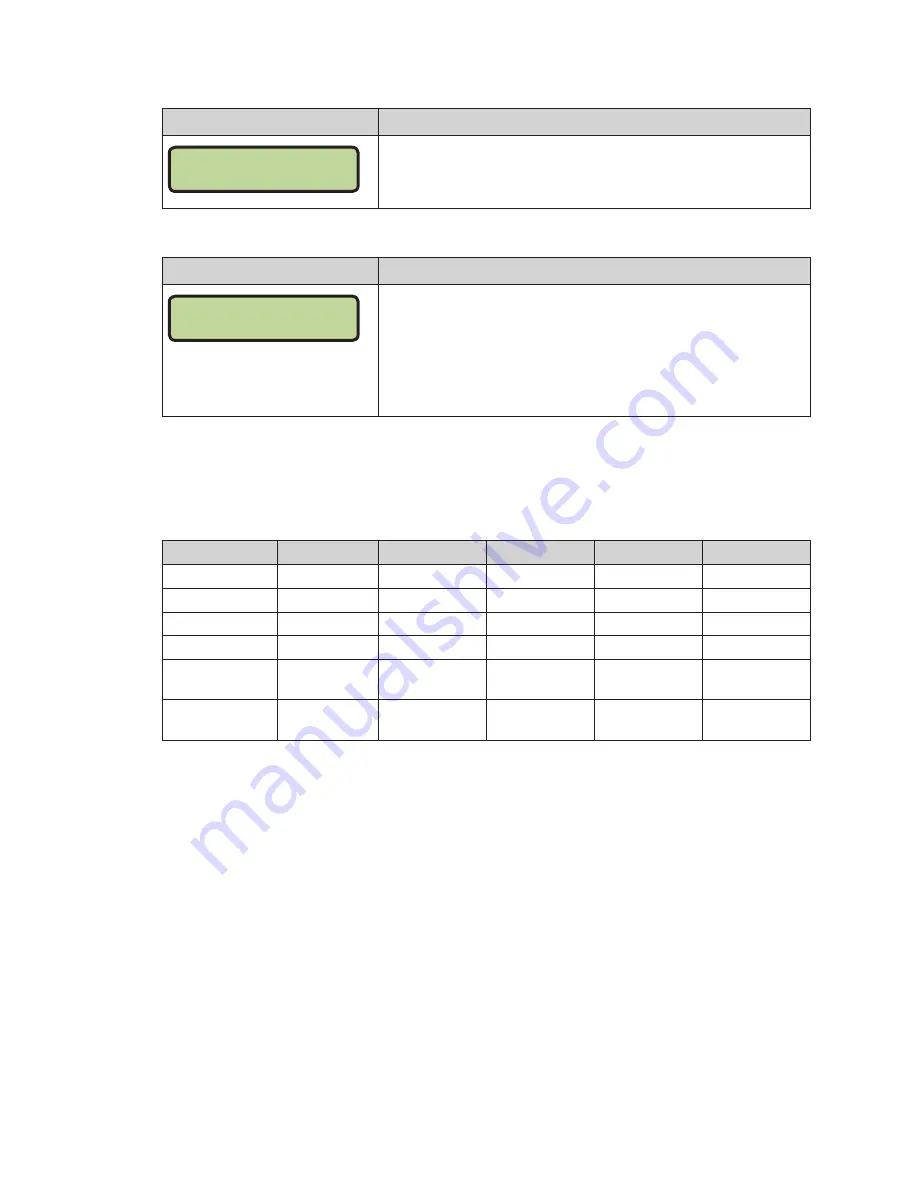
Segment Timer Operation
24
New Code
Display
Action
MENU- MAIN
NEW CODE?
Press
<ENTER>
to switch to a different sport code through the
SELECT CODE
prompt. Refer to
Start Up (p� 6)
for more
information on sport codes.
Warning Time
Display
Action
WARNING TIME
MM:SS*
MM:SS = minutes, seconds
Enter the warning time in minutes and seconds, and then press
<ENTER>
.
Enter 00:00 for no warning time (default).
When the warning time is reached, the segment number flashes
until the main clock reaches zero.
Dimming Menu
Refer to
Dimming Menu (p� 15)
.
Default Settings
Print this page if necessary, and record any custom settings for this installation:
Setting
Default
Custom 1
Custom 2
Custom 3
Custom 4
First Segment
1
Last Segment
99
Warning Timer
00:00
Display Interval No
Auto Stop on
Each Segment
No
Auto Stop At
Last Segment
Yes
Summary of Contents for ALL SPORT 5500 SERIES
Page 6: ...This page intentionally left blank ...
Page 70: ...This page intentionally left blank ...
Page 72: ...This page intentionally left blank ...
Page 73: ......
Page 74: ......
Page 76: ......
Page 77: ......
Page 78: ......
Page 79: ......
Page 81: ......
Page 84: ...This page intentionally left blank ...
Page 85: ......
Page 88: ...LL 2441 R01 WIDTH HEIGHT FONT ...
Page 89: ...LL 2475 REV 01 ENTER YES ENTER YES MENU ...
Page 90: ...This page intentionally left blank ...
Page 92: ...This page intentionally left blank ...
Page 98: ...This page intentionally left blank ...
Page 100: ...This page intentionally left blank ...
Page 104: ...This page intentionally left blank ...
















































