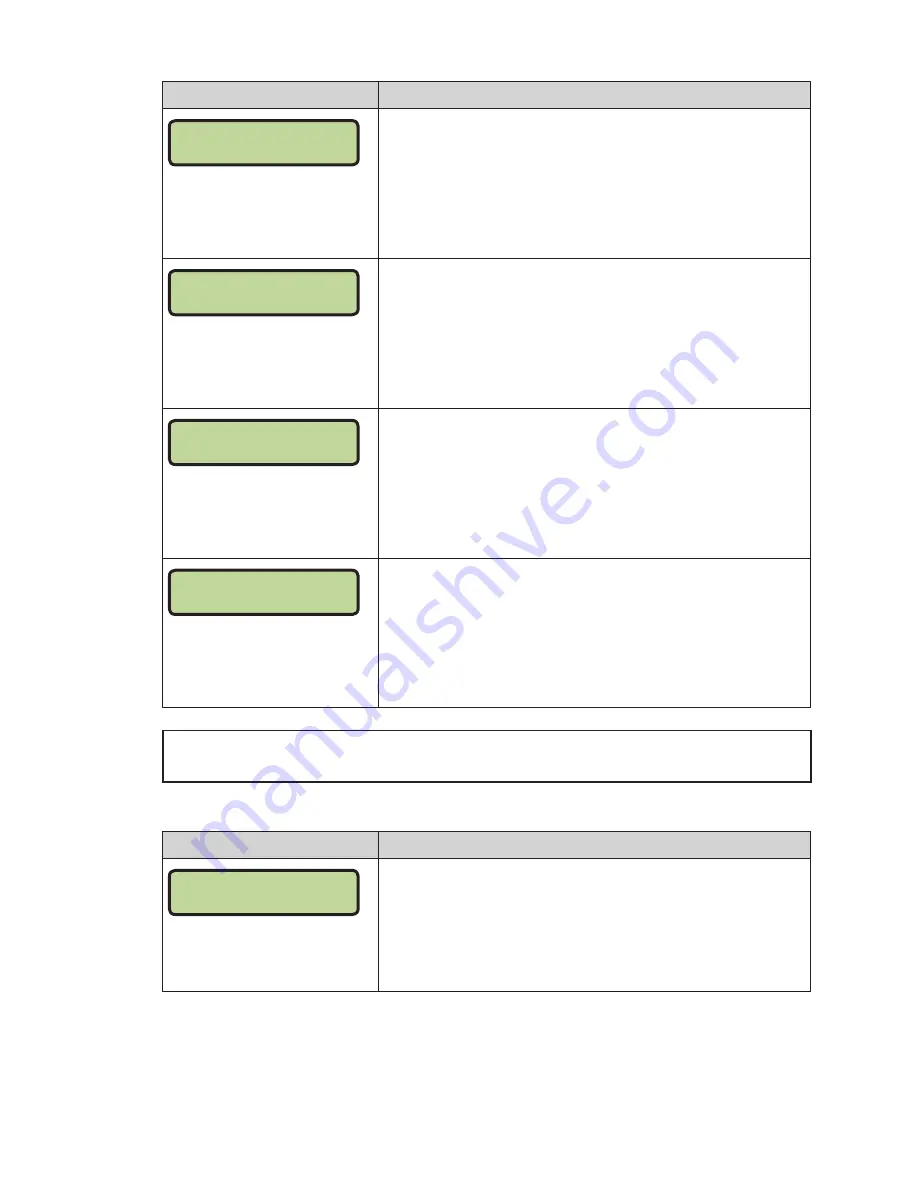
Basic Operation
8
Display
Action
MAIN CLOCK -EDIT
BREAK MM:SS *
MM:SS = minutes, seconds
Press
<SET MAIN CLOCK>
three times to display the configured
time for break length.
To change the break length and set the main clock, enter the
new time in minutes and seconds using the number pad, and
then press
<ENTER>
.
Press
<CLEAR>
twice to clear changes and return to the game.
MAIN CLOCK -EDIT
OT MM:SS *
MM:SS = minutes, seconds
Press
<SET MAIN CLOCK>
four times to display the configured
time for overtime length.
To change the overtime length and set the main clock, enter
the new time in minutes and seconds using the number pad,
and then press
<ENTER>
.
Press
<CLEAR>
twice to clear changes and return to the game.
MAIN CLOCK -EDIT
PRE MM:SS *
MM:SS = minutes, seconds
Press
<SET MAIN CLOCK>
five times to display the configured
time for pre-game length.
To change the pre-game length and set the main clock, enter
the new time in minutes and seconds using the number pad,
and then press
<ENTER>
.
Press
<CLEAR>
twice to clear changes and return to the game.
MAIN CLOCK -EDIT
POST MM:SS *
MM:SS = minutes, seconds
Press
<SET MAIN CLOCK>
six times to display the configured time
for post-game length.
To change the post-game length and set the main clock, enter
the new time in minutes and seconds using the number pad,
and then press
<ENTER>
.
Press
<CLEAR>
twice to clear changes and return to the game.
Note:
To blank the game time while keeping the rest of the scores and statistics visible:
Press
<SET MAIN CLOCK>
, any number key,
<CLEAR>
, and then
<ENTER>
.
Count Up/Down
Display
Action
MAIN CLOCK- DOWN
1-UP 2-DOWN
After the main clock has been stopped, the direction of the
clock can be set.
Press
<1>
or
<2>
to select
UP
or
DOWN
(default).
Note:
The current direction of the main clock is shown on the
top line of the LCD.
Summary of Contents for ALL SPORT 5500 SERIES
Page 6: ...This page intentionally left blank ...
Page 70: ...This page intentionally left blank ...
Page 72: ...This page intentionally left blank ...
Page 73: ......
Page 74: ......
Page 76: ......
Page 77: ......
Page 78: ......
Page 79: ......
Page 81: ......
Page 84: ...This page intentionally left blank ...
Page 85: ......
Page 88: ...LL 2441 R01 WIDTH HEIGHT FONT ...
Page 89: ...LL 2475 REV 01 ENTER YES ENTER YES MENU ...
Page 90: ...This page intentionally left blank ...
Page 92: ...This page intentionally left blank ...
Page 98: ...This page intentionally left blank ...
Page 100: ...This page intentionally left blank ...
Page 104: ...This page intentionally left blank ...





























